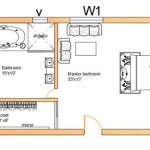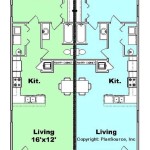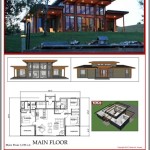What Is a Floor Plan in Building Construction?
A floor plan, in the context of building construction, is a scaled diagram depicting the arrangement of rooms, walls, doors, windows, and other structural features of a building as seen from above. It is essentially a horizontal cross-section of a building, typically taken at a height of approximately four feet above the finished floor. Floor plans are fundamental tools used by architects, engineers, contractors, and homeowners throughout the design, construction, and renovation processes. They serve as visual blueprints, providing a common reference point for communication and coordination among various stakeholders involved in a building project.
Unlike elevations, which show the exterior appearance of a building from a vertical perspective, a floor plan focuses on the interior layout and spatial organization. It details the relationships between different rooms and spaces, indicating their dimensions, access points, and the placement of fixed elements like plumbing fixtures, electrical outlets, and built-in furniture. A well-developed floor plan is crucial for ensuring that a building meets the functional requirements of its occupants while adhering to building codes and regulations.
The creation of a floor plan typically involves several stages. Initially, architects and designers work with clients to understand their needs and preferences, sketching preliminary layouts based on these conversations. These early sketches are then refined and translated into detailed drawings, often using computer-aided design (CAD) software or building information modeling (BIM) platforms. These digital tools allow for precise measurements, easy revisions, and the integration of other building systems' plans, such as electrical, plumbing, and HVAC (heating, ventilation, and air conditioning).
Floor plans are more than just drawings; they are comprehensive documents that incorporate a wealth of information. They include dimensions for all rooms and spaces, indicating length, width, and height. They specify the types of materials to be used for walls, floors, and ceilings. They show the location of doors and windows, including their sizes and swing directions. They indicate the placement of plumbing fixtures like toilets, sinks, and showers, as well as the location of electrical outlets, switches, and light fixtures. Furthermore, floor plans often include notes and annotations that provide additional details or instructions to contractors and builders.
The benefits of having a well-designed floor plan are numerous. It helps to visualize the finished space, allowing clients to make informed decisions about the layout and design of their building. It facilitates communication between architects, engineers, contractors, and subcontractors, ensuring that everyone is working from the same understanding of the project. It allows for accurate cost estimation, as the plan provides a detailed inventory of materials and labor required for construction. It helps to identify potential problems or conflicts before construction begins, saving time and money in the long run. Moreover, a floor plan is essential for obtaining building permits and ensuring compliance with local building codes.
Key Point 1: Essential Components of a Floor Plan
A comprehensive floor plan includes several key elements that are essential for accurate interpretation and effective communication. These elements work together to provide a complete picture of the building's interior layout and construction details.
Walls: Walls are represented by solid, thick lines on the floor plan. They define the boundaries of rooms and provide structural support for the building. The type of wall (e.g., load-bearing, partition) and its thickness are often indicated. Interior walls are usually thinner than exterior walls.
Doors and Windows: Doors are shown as openings in walls with an arc indicating the direction of the door swing. The width of the door opening is typically noted. Windows are represented by two or three parallel lines within the wall, indicating the window's width and style (e.g., single-hung, double-hung, sliding). The sill height (the height from the floor to the bottom of the window) may also be specified.
Room Names and Dimensions: Each room or space is labeled with its name (e.g., living room, bedroom, kitchen) and its dimensions. Dimensions are typically given in feet and inches or in metric units (meters and millimeters). The dimensions indicate the length and width of the room, as well as the area (square footage or square meters).
Plumbing Fixtures: Plumbing fixtures such as toilets, sinks, showers, and bathtubs are shown with their approximate shapes and sizes. The locations of water supply lines and drainpipes may also be indicated.
Electrical Outlets and Switches: Electrical outlets, switches, and light fixtures are represented by standard symbols. The placement of these elements is crucial for ensuring adequate lighting and power access throughout the building.
Stairs: Stairs are shown with a series of parallel lines representing the steps. Arrows indicate the direction of ascent or descent. The number of risers (vertical steps) is typically noted.
Built-in Furniture and Appliances: Built-in furniture such as cabinets, countertops, and bookshelves, as well as appliances like refrigerators, stoves, and dishwashers, are shown with their approximate shapes and sizes. This helps to visualize the overall layout and functionality of the space.
Notes and Annotations: Floor plans often include notes and annotations that provide additional information or instructions to contractors and builders. These might include details about specific materials, construction techniques, or code requirements.
Key Point 2: Types of Floor Plans and Their Applications
Floor plans can be categorized into different types depending on the level of detail and the purpose for which they are being used. Understanding these different types is crucial for selecting the appropriate plan for a specific project.
Conceptual Floor Plan: This is a preliminary sketch that outlines the basic layout of the building. It is used to explore different design options and to get a general sense of the spatial relationships between rooms. Conceptual floor plans are typically less detailed and more flexible than other types of floor plans.
Schematic Floor Plan: This type of floor plan provides a more detailed representation of the building's layout, including the placement of walls, doors, windows, and fixtures. It is used to refine the design and to develop a more concrete understanding of the building's form and function. Schematic floor plans are often used for presentations to clients and for preliminary cost estimations.
Detailed Floor Plan: This is the most comprehensive type of floor plan, providing all the information needed for construction. It includes precise dimensions, material specifications, and details about the placement of plumbing, electrical, and HVAC systems. Detailed floor plans are used by contractors and subcontractors as the primary reference document for building construction.
As-Built Floor Plan: This type of floor plan documents the actual layout of the building after construction is complete. It reflects any changes or modifications that were made during the construction process. As-built floor plans are important for future renovations, repairs, and maintenance.
Reflected Ceiling Plan: While technically not a floor plan, the reflected ceiling plan is a related drawing that shows the layout of the ceiling, including the location of light fixtures, ceiling fans, and other ceiling-mounted elements. It is essential for coordinating the electrical and mechanical systems of the building.
The specific type of floor plan used will depend on the stage of the project and the needs of the stakeholders involved. Early in the design process, conceptual and schematic floor plans are used to explore different options and refine the design. As the project progresses, detailed floor plans are developed to provide the information needed for construction. After construction is complete, as-built floor plans are created to document the final layout of the building.
Key Point 3: The Role of Technology in Floor Plan Creation
Technology has revolutionized the way floor plans are created and used. Computer-aided design (CAD) software and building information modeling (BIM) platforms have replaced traditional hand-drawing methods, offering numerous advantages in terms of accuracy, efficiency, and collaboration.
CAD Software: CAD software allows architects and designers to create precise and detailed floor plans using digital tools. These tools include drawing tools, dimensioning tools, and library of pre-drawn symbols for doors, windows, fixtures, and furniture. CAD software also allows for easy revisions and modifications, making it easier to experiment with different design options.
BIM Platforms: BIM platforms take floor plan creation to the next level by creating a three-dimensional model of the building. This model contains not only the geometric information of the building but also information about the materials, systems, and components. BIM allows for better coordination between different disciplines (e.g., architecture, engineering, construction) and helps to identify potential conflicts early in the design process.
3D Visualization: 3D visualization tools allow clients to experience the building in a realistic and immersive way. These tools can create photorealistic renderings and virtual reality tours, giving clients a better understanding of the spatial relationships, materials, and finishes of the building.
Online Floor Plan Software: Numerous online floor plan software options are available, catering to both professionals and DIY enthusiasts. These platforms offer user-friendly interfaces and a wide range of features, making it easier to create and share floor plans. Some platforms even offer features like automatic dimensioning, furniture planning, and 3D rendering.
Mobile Apps: Mobile apps allow users to create floor plans using their smartphones or tablets. These apps typically use the device's camera and sensors to measure rooms and create accurate floor plans. Mobile apps are particularly useful for quick sketches, site surveys, and documenting existing buildings.
The use of technology in floor plan creation has significantly improved the efficiency and accuracy of the design and construction process. It has also made it easier for clients to visualize the finished building and to make informed decisions about the design.

Floor Plan Wikipedia

How To Read Floor Plans 8 Key Elements A Plan Foyr

How To Properly Read Floor Plans And What Details Look For

Floor Plan Designing Buildings

Floor Plan Symbols Abbreviations Your A Z Guide Cedreo

How To Read A Floor Plan With Dimensions Houseplans Blog Com

How To Read A Basic Floor Plan Lofty Building Group

How To Read A Floor Plan With Dimensions Houseplans Blog Com

How To Read Floor Plans With Dimensions A Guide

15 Key Floor Plan Symbols 74 Architectural Abbreviations Foyr
Related Posts