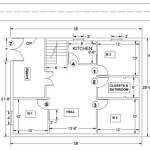Standard Scale for Floor Plans in Revit 202
Creating accurate and readable floor plans is crucial in architectural design. Revit, a powerful Building Information Modeling (BIM) software, provides tools for generating and managing floor plans at various scales. Understanding and utilizing standard scales is essential for effective communication and collaboration among project stakeholders.
Key Points about Scales in Revit
* Scales control the size representation of elements on a drawing. * Choosing the correct scale ensures clarity and readability. * Revit offers a range of predefined scales and allows custom scale creation.Architectural drawings, including floor plans, are rarely represented at their actual size. Scales allow for the representation of large buildings on smaller sheets of paper while maintaining proportional accuracy. The scale represents the ratio between the drawing size and the actual size of the building element. It’s typically expressed as a ratio, such as 1:50, meaning one unit on the drawing represents 50 units in reality. This allows architects and engineers to visualize the entire project on a manageable scale.
Standard Scales for Floor Plans
* 1:100 is commonly used for overall floor plans of larger buildings. * 1:50 is often preferred for medium-sized projects and more detailed plans. * 1:20 is suitable for detailed drawings showcasing specific areas or components.While Revit allows for flexibility in scale selection, adhering to architectural drawing standards promotes consistency and understanding across the industry. Standard scales are predefined ratios commonly used for specific types of drawings. These standardized scales facilitate clear communication between architects, engineers, contractors, and clients. They also ensure that drawings are easily interpreted by anyone familiar with architectural conventions.
Setting the Scale in Revit
* Navigate to the "View" tab in the Revit ribbon. * Locate the "Graphics" panel and click on "View Scale." * Select the desired scale from the dropdown menu or create a custom scale.Setting the correct scale in Revit is a straightforward process. Within the Revit interface, the "View Scale" option allows users to select from a list of predefined standard scales or to define a custom scale if needed. It’s crucial to set the scale at the beginning of the project to ensure all elements are drawn at the correct size relative to each other.
Importance of Consistent Scaling
* Ensures accurate representation of building elements. * Facilitates clear communication among project stakeholders. * Prevents errors during construction and fabrication.Maintaining a consistent scale throughout the project is vital for accuracy and coordination. Inconsistencies in scaling can lead to misinterpretations of dimensions, potentially resulting in construction errors and costly rework. Consistent scaling ensures that all building components are accurately represented in the drawings, promoting a smooth and efficient construction process.
Scale Representation in View Titles
* Revit automatically displays the chosen scale in the view title. * This provides a clear indication of the scale used for each drawing sheet. * Maintaining uniformity in scale representation enhances clarity and professionalism.Revit automatically includes the chosen scale in the title block of each view, eliminating the need for manual annotation. This automated feature ensures that all printed drawings clearly display the scale used, further enhancing communication and preventing potential misunderstandings. This clear visual indicator helps avoid confusion and ensures that everyone working on the project is referencing the same scale information.
Custom Scales in Revit
* Revit allows creation of custom scales to suit specific project needs. * Use this feature cautiously and only when standard scales are inadequate. * Clearly communicate the use of custom scales to all involved parties.While standard scales cater to the majority of architectural drawing needs, Revit provides the flexibility to create custom scales. This feature is beneficial for unique projects that require non-standard representations. However, it’s crucial to use custom scales judiciously and ensure clear communication with all project stakeholders to avoid confusion and potential errors.
Tips for Managing Scales in Revit
* Establish a clear scale strategy at the project outset. * Utilize view templates to ensure scale consistency across similar views. * Regularly review and verify scales to prevent discrepancies.Implementing a well-defined scaling strategy from the start streamlines the design process and minimizes the risk of scale-related issues. Leveraging Revit’s view templates allows for the consistent application of scales across similar views, promoting uniformity and efficiency. Regularly auditing and verifying scales throughout the project lifecycle helps identify and rectify discrepancies early on, preventing potential downstream problems.
Integrating Scales with other Revit Features
* Scales interact with dimensions, annotations, and other elements within Revit. * Understanding this interaction is crucial for accurate representation and documentation. * Proper scale management ensures the integrity of the entire BIM model.Scales in Revit are not isolated settings; they interact dynamically with various other elements within the model, including dimensions, annotations, and schedules. Understanding the interconnectedness of scales with these features is essential for creating accurate and coherent documentation. Consistent and correctly applied scales ensure the reliability and integrity of the entire BIM model, supporting confident decision-making throughout the project lifecycle.

Understanding Scales And Scale Drawings A Guide

Understanding Scales And Scale Drawings A Guide

Revit 2024 Tutorial Complete Floor Plan
When Doing A Floor Plan What Is It Scaled As Quora

Revit 2024 Tutorial Complete Floor Plan

Revit Architecture Beginner Level Krishan Pathirana Skillshare

Revit 2024 Tutorial Complete Floor Plan

Understanding Scales And Scale Drawings A Guide
When Doing A Floor Plan What Is It Scaled As Quora

Best Practices For Measurement Markups Bluebeam Technical Support
Related Posts