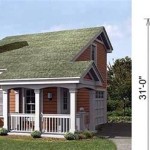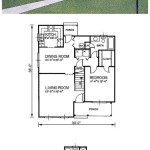Self Build Plans and Costs Template Excel Free: A Comprehensive Guide
Embarking on a self-build project is a significant undertaking, demanding meticulous planning, organization, and financial management. A crucial tool in this process is a well-structured cost management system. While specialized software exists for this purpose, a free, customizable Excel template can provide an accessible and effective starting point for managing the financial aspects of a self-build project. This article explores the utilization of free Excel templates for self-build plans and cost tracking, outlining key considerations and benefits.
The initial stage of any self-build project involves the creation of detailed plans. These plans serve as the foundation for the entire project, outlining the design, materials, and construction process. Alongside the physical plans, a corresponding cost estimate is essential. This estimate should encompass all anticipated expenses, from land acquisition to final finishing touches. Using a free Excel template allows for the systematic categorization and tracking of these costs, providing a clear overview of the project's financial status.
Excel's versatility makes it a suitable platform for managing a self-build budget. Its spreadsheet format allows for the creation of detailed tables, formulas, and charts, enabling users to track expenses against the initial budget, identify potential cost overruns, and make informed decisions throughout the project. The accessibility of free templates further lowers the barrier to entry, making cost management feasible even for those with limited experience in budgeting software.
Key Point 1: Structuring Your Self Build Cost Template
The effectiveness of a self-build cost template relies on its structure. A well-organized template facilitates accurate tracking and analysis of expenses. The key is to break down the project into distinct phases or categories, then further subdivide each category into individual cost items. Common categories include:
Land Acquisition: This encompasses the purchase price of the land, legal fees, survey costs, and any associated taxes or duties. Accurately estimating land costs is critical, as it often represents a significant portion of the overall budget.
Design and Planning: This category includes architectural fees, engineering fees, planning application fees, building control fees, and any specialist consultant fees required for the project.
Foundations and Groundworks: This covers excavation, site clearance, drainage, foundation laying, and any necessary retaining walls. Soil testing and remediation costs should also be included.
Structure and Shell: This encompasses the cost of the structural frame (timber frame, steel frame, or masonry), roofing materials, external walls, windows, and doors. Material prices can fluctuate significantly, so it's important to obtain multiple quotes and factor in potential price increases.
Internal Works: This includes plastering, plumbing, electrical wiring, heating and ventilation systems, insulation, and internal doors.
Finishes: This category covers flooring, tiling, painting, decorating, kitchen and bathroom fittings, and any other decorative elements.
External Works: This encompasses landscaping, driveways, paths, patios, fencing, and any external lighting.
Professional Fees: This includes project management fees, quantity surveyor fees, insurance costs, and any other professional services required.
Contingency Fund: A contingency fund, typically 10-15% of the total budget, is essential to cover unforeseen expenses and potential cost overruns. This fund provides a buffer against unexpected issues that may arise during the construction process.
Within each of these categories, specific cost items should be listed with their estimated cost, actual cost (as they are incurred), and any variance between the estimated and actual costs. This detailed breakdown allows for precise tracking of expenses and early identification of potential problems.
Each line item should include columns for the estimated cost, purchase date, vendor, actual cost, and notes. The notes sections important for details such as warranties or specific information about materials. Excel formulas can be used to calculate the total estimated cost for each category and the overall project budget, as well as to automatically calculate the variance between estimated and actual costs.
Key Point 2: Utilizing Excel Formulas and Functions
Excel's power lies in its ability to perform calculations using formulas and functions. These tools can automate many of the calculations required for managing a self-build budget, saving time and reducing the risk of errors.
SUM Function: The SUM function is used to add up a range of numbers. It is essential for calculating the total estimated cost for each category and the overall project budget. For example, if the estimated costs for land acquisition are in cells B2 to B10, the formula `=SUM(B2:B10)` will calculate the total estimated cost for land acquisition.
IF Function: The IF function allows you to perform a calculation based on a condition. It can be used to highlight cost overruns. For example, if the estimated cost is in cell B2 and the actual cost is in cell C2, the formula `=IF(C2>B2,"Cost Overrun","Within Budget")` will display "Cost Overrun" if the actual cost exceeds the estimated cost, and "Within Budget" otherwise.
VLOOKUP Function: The VLOOKUP function allows you to search for a value in a table and return a corresponding value from another column in the table. This can be useful for automatically populating information about suppliers or materials based on a code or identifier.
Data Validation: Excel's data validation feature can be used to create drop-down lists for commonly used items, such as material types or suppliers. This helps to ensure consistency and accuracy in data entry.
Conditional Formatting: Conditional formatting allows you to automatically format cells based on their values. This can be used to highlight cost overruns, identify items that are approaching their budget limit, or visually prioritize tasks.
By mastering these basic Excel functions, users can create a powerful and efficient cost management system for their self-build project. The key is to carefully plan the structure of the template and to use formulas and functions to automate calculations and highlight potential problems.
Key Point 3: Adapting Free Templates to Specific Project Needs
Numerous free Excel templates for self-build cost management are available online. While these templates can provide a valuable starting point, it's crucial to adapt them to the specific needs of your project. Generic templates may not include all the categories or cost items relevant to your build, and they may not be structured in a way that aligns with your project's specific workflow.
The first step is to thoroughly review the template and identify any categories or cost items that are missing or irrelevant. Add or remove categories and cost items as needed to ensure that the template accurately reflects the scope of your project.
Next, customize the template to align with your project's specific workflow. For example, you may want to add columns for tracking the status of each task, the responsible party, or the completion date. You may also want to add tabs for tracking specific aspects of the project, such as material orders or subcontractor payments.
Consider adding visual elements to the template to make it more user-friendly. Charts and graphs can provide a quick overview of the project's financial status, and color-coding can be used to highlight important information. Excel's charting tools allow the user to create visual representations of spending, estimated versus actual costs, and budget allocation.
Finally, be sure to regularly update and review the template as the project progresses. As new information becomes available, update the estimated costs and track the actual expenses. Regularly reviewing the template will help you to identify potential problems early on and make informed decisions about how to manage your budget.
By taking the time to adapt a free Excel template to your specific needs, you can create a powerful and effective cost management system that will help you to stay on track and within budget throughout your self-build project. Remember that the goal is to create a tool that is tailored to your specific needs and that provides you with the information you need to make informed decisions.
The effective use of a free Excel template in self-build projects transforms complex financial data into a manageable and easily interpretable system. This not only aids in staying within budget but also contributes to better decision-making throughout the project lifecycle, ensuring that the end result is both economically viable and personally satisfying. Regular updates and thoughtful customization are essential for realizing the full potential of an Excel-based cost management system.

08 Free House Building Budget Templates Ms Office Documents

Construction Budget Template Free

Construction Budget Template Free Excel

Free Excel Construction Budget Templates All Project Types

14 Free Construction Budget Templates Excel Word Apple Pages Google Docs

Free Project Cost Templates Smartsheet

Free Cost Estimate Template Excel For Completed Guide Wps Office Blog

Free Project Budget Templates
Free Project Cost Templates Smartsheet

Building Estimate Format In Excel Free
Related Posts