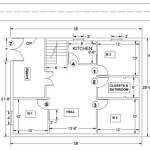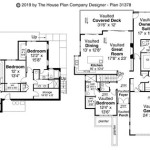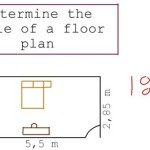The Proper Way to Dimension Floor Plans in AutoCAD Civil 3D 2024
AutoCAD Civil 3D 2024 offers a comprehensive set of tools for creating detailed and accurate floor plans. Dimensioning is a crucial aspect of floor plan design, ensuring clear communication of spatial relationships and building specifications. This article will guide you through the proper techniques for dimensioning floor plans in AutoCAD Civil 3D, focusing on best practices and common pitfalls to avoid.
1. Understanding Dimensioning Fundamentals
Dimensioning in AutoCAD Civil 3D relies on the concept of linear and angular measurements. Linear dimensions denote distances between points, lines, or objects, while angular dimensions express angles between lines or surfaces. Civil 3D provides a variety of dimensioning tools, each designed for specific purposes.
Before starting the dimensioning process, it's essential to consider the following:
- Dimensioning Standards: Adherence to industry-specific standards, such as ANSI or ISO, is vital for consistent and understandable drawings.
- Drawing Scale: The scale of the drawing directly influences dimension values. Ensure consistent scaling throughout the plan to avoid inconsistencies.
- Dimension Placement: Dimensions should be placed strategically for optimal readability and clarity. Avoid clutter and ensure that dimensions don't obscure important features.
2. Utilizing Dimensioning Tools in AutoCAD Civil 3D
AutoCAD Civil 3D offers a range of dimensioning tools, each with its own advantages and applications. Some of the most commonly used tools include:
- Linear Dimension: Used for measuring distances between points, lines, or objects. It allows for horizontal, vertical, and aligned dimensions.
- Angular Dimension: Measures the angle between two lines or surfaces. It enables the creation of both internal and external angle dimensions.
- Radius Dimension: Measures the radius of a circle or arc. It can be used for both full circle and arc radius dimensions.
- Diameter Dimension: Measures the diameter of a circle or arc. This tool is useful for clearly indicating diameters in floor plans.
- Ordinate Dimension: Used for measuring the distance from a base point to a specific point or object. Useful for indicating offsets and distances from a reference point.
- Baseline Dimensioning: Allows for the creation of a series of dimensions sharing a common baseline. This technique is ideal for dimensioning multiple features along a wall or boundary line.
- Continue Dimensioning: Enables the continuation of a dimension chain, creating a series of related dimensions without repetitive selections.
3. Best Practices for Dimensioning Floor Plans
To create professional and effective floor plan dimensions, adhere to these best practices:
- Use Consistent Dimensioning Styles: Establish a consistent dimensioning style across the entire floor plan. This ensures uniformity and enhances readability. Set up dimensioning styles by accessing the "Dimension Style Manager" in the "Annotations" ribbon tab.
- Dimension to Visible Edges: Dimensions should always reference the visible edges of objects. Avoid dimensioning to hidden lines as it can create confusion.
- Avoid Dimension Overlap: Ensure that dimensions are placed strategically to prevent overlapping or obscuring other features on the plan.
- Utilize Dimension Text Styles: Choose appropriate text styles for dimension text, ensuring clear readability and consistent appearance. Use the "Text Style Manager" in the "Annotations" ribbon tab to customize text settings.
- Use Leader Lines and Arrowheads: Employ appropriate leader lines and arrowheads to clearly indicate the location of dimension measurements.
- Dimension to Significant Features: Focus your dimensions on critical elements, such as wall lengths, room sizes, or door and window openings.
- Utilize Dimension Groups: Group related dimensions together for easier management and organization.
By understanding the fundamentals of dimensioning, utilizing appropriate tools, and adhering to best practices, you can effectively create well-organized and informative floor plans in AutoCAD Civil 3D 2024. This ensures clear communication of spatial relationships, dimensions, and other vital information for construction and design purposes.

Making A Simple Floor Plan In Autocad

Making A Simple Floor Plan In Autocad Must Know Time Saving Tricks Shortcuts Cad Intentions

Making A Simple Floor Plan In Autocad Part 1 Of 3
Autocad 2024 Help Create Boundaries Efficiently Autodesk

Sample Floor Plan Autocad 2024 2d In With Dimensions Jk Technical Skills
Autocad 2024 Help Views With Names Autodesk

How To Scale In Autocad Solutions For Modeling And Layout Cad Cam Cae Lab

Curved Walls In Autocad Architecture 2024 Arcs Circular

Full Building Plan Drawing In Autocad Part 1 Ground Floor

Making A Simple Floor Plan In Autocad Fantasticeng
Related Posts