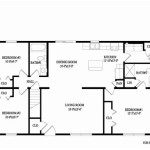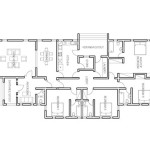The Proper Way to Dimension Floor Plans in AutoCAD Civil 3D
AutoCAD Civil 3D is a powerful software for creating detailed and accurate floor plans. Dimensioning is an essential aspect of floor plan design, providing crucial information about the size and layout of the space. Accurate and professional dimensioning enhances clarity and facilitates construction and design processes. This article will guide you through the proper way to dimension floor plans in AutoCAD Civil 3D, emphasizing essential principles and techniques for achieving precise and effective results.
1. Understanding Dimensioning Principles
Dimensioning is about accurately communicating the sizes and positions of elements within a drawing. Understanding basic principles is crucial before embarking on a dimensioning process.
Dimension Lines: These lines connect the points being measured and have arrowheads at their ends, indicating the direction of measurement. Dimension lines should be parallel to the feature being measured and avoid crossing other lines on the drawing.
Dimension Text: This text indicates the measurement value and is typically placed above or below the dimension line. The text style should be clear, legible, and consistent throughout the drawing.
Dimension Units: Ensure that the chosen units (e.g., meters, feet) are consistent with the project requirements and clearly communicated within the drawing.
Dimension Placement: Dimension lines should be positioned in a way that doesn't clutter the drawing. Avoid placing dimension lines too close to objects or overlapping other lines.
2. Utilizing AutoCAD Civil 3D Dimensioning Tools
AutoCAD Civil 3D offers several tools for dimensioning, each designed for specific purposes. These tools provide flexibility and accuracy for different types of measurements.
Linear Dimension: Use this tool to measure the distance between two points. You can choose between horizontal, vertical, or angled dimensions.
Radial Dimension: This tool measures the radius of arcs or circles. It's useful for depicting circular features on the floor plan.
Diameter Dimension: This tool measures the diameter of arcs or circles. It's a more efficient alternative to using two radial dimensions.
Angular Dimension: This tool measures the angle between two lines. It's crucial for representing angles in walls, doors, or other angled features on the floor plan.
Ordinate Dimension: This tool creates horizontal and vertical dimensions from a specified baseline or datum. It's particularly helpful for defining the position of objects relative to a reference point.
3. Best Practices for Dimensioning Floor Plans in AutoCAD Civil 3D
Applying best practices ensures consistency, clarity, and efficiency in dimensioning floor plans. Here are some essential guidelines:
Plan View Dimensioning: Typically floor plans are drawn in plan view, which means you are looking directly down at the space. When dimensioning in plan view, consider that all measurements are horizontal and vertical.
Clear and Legible Dimensioning: The dimensioning should be clear and legible for anyone reading the plan. Use appropriate dimensioning tools and styles that are easy to understand.
Dimensional Hierarchy: Organize the dimensioning by prioritizing the most important measurements. For example, the overall dimensions of the room should be the largest and most prominent, while smaller details can be dimensioned with smaller text sizes.
Avoid Cluttering the Drawing: Place dimensions strategically to avoid overlapping or obscuring other elements. Use extension lines to avoid crowding the dimension lines.
Consistent Text Styles: Use consistent text styles for all dimensioning, including font, size, and color. Ensure the text is easily legible.
Dimensioning Standards: Stick to industry standards or architectural standards for dimensioning to ensure consistency and professional presentation of your plans.
Accurate and professional dimensioning in AutoCAD Civil 3D is crucial for effective communication and efficient design and construction processes. Mastering these techniques will enhance the quality and clarity of your floor plan drawings and contribute to successful projects.

Making A Simple Floor Plan In Autocad Part 1 Of 3

Full Building Plan Drawing In Autocad Part 1 Ground Floor

Autocad Floor Plan Tutorial For Beginners 5

How To Draw 2d Door And Placing In Autocad Floor Plan Part 21

How To Draw A Floor Plan Live Home 3d

How To Draw A Site Plan

Civil Engineering Drawings 2d 3d Upwork

Solved Dimensions Change Automatically Autodesk Community

Floor Plan Tools For 2d 3d Plans Autodesk

Floor Plan Tools For 2d 3d Plans Autodesk
Related Posts