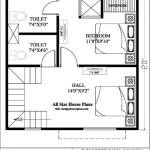How To Make House Plans On SketchUp
SketchUp is a versatile and user-friendly 3D modeling software widely utilized by architects, interior designers, and homeowners to conceptualize and visualize house plans. Its intuitive interface and robust feature set make it an excellent tool for creating detailed and accurate representations of residential spaces. This article provides a comprehensive guide on how to leverage SketchUp to develop comprehensive house plans, covering the fundamental steps and techniques required to bring architectural visions to life.
Before embarking on the design process, it is crucial to gather relevant information and prepare the necessary resources. This preliminary stage involves outlining the desired features and functionalities of the house, determining the overall dimensions, and acquiring accurate measurements of the building site, if applicable. A well-defined brief will serve as a roadmap throughout the modeling process, ensuring that the final design aligns with expectations and requirements. Furthermore, it is recommended to familiarize oneself with the SketchUp interface and its basic tools through tutorials and online resources. This preparatory phase is essential for a smooth and efficient design experience.
Setting Up the SketchUp Environment
The initial step in creating house plans on SketchUp involves configuring the software environment to ensure accurate and efficient modeling. This includes selecting the appropriate template, defining units of measurement, and establishing a suitable workspace. Selecting the correct template tailored for architectural design is paramount. SketchUp offers various templates, such as "Architectural Design – Inches" or "Architectural Design – Millimeters," which are pre-configured with relevant settings and units. These templates provide a foundation for precise modeling and accurate dimensioning.
Once the template is selected, the next step is to verify and adjust the units of measurement to match the desired scale for the house plan. This can be done by navigating to the "Window" menu, selecting "Model Info," and then accessing the "Units" tab. Here, the user can specify the desired units, such as feet and inches or meters and millimeters, and set the precision level for measurements. Accurate unit configuration is critical for ensuring that the dimensions of the model are consistent and reflect real-world measurements.
Establishing a well-organized workspace is equally important for maintaining clarity and efficiency throughout the design process. This involves creating layers to separate different elements of the house plan, such as walls, doors, windows, and furniture. Layers allow the user to selectively hide or display specific elements, simplifying the modeling process and preventing clutter. To create layers, navigate to the "Window" menu and select "Layers." Within the Layers panel, new layers can be added, named, and assigned different colors for easy identification. Organizing the model into layers is a fundamental practice for managing complex projects and ensuring a streamlined workflow.
Creating Walls and Defining Spaces
Constructing the walls forms the foundation of any house plan. In SketchUp, walls are typically created using the "Rectangle" tool or the "Line" tool, depending on the complexity of the design. The "Rectangle" tool is ideal for creating simple rectangular walls, while the "Line" tool allows for more intricate wall layouts with varying angles and curves. To create a wall, select the desired tool, click on the origin point, and then drag the cursor to define the desired dimensions. The dimensions can be entered numerically using the keyboard for precise control.
Once the outline of the walls is created, the "Push/Pull" tool is used to extrude the walls to the desired height. Select the "Push/Pull" tool, click on the surface of the wall, and then drag the cursor upwards to increase the height. The height can also be entered numerically using the keyboard. It is crucial to maintain consistency in wall height throughout the model to ensure a realistic and accurate representation of the house. The typical wall height in residential construction is around 8-10 feet.
After the external walls are established, interior walls can be added to define individual rooms and spaces. The process is similar to creating external walls, but careful consideration should be given to the placement of doors and windows. These openings should be strategically positioned to optimize natural light and ventilation while adhering to building codes and accessibility standards. Furthermore, the thickness of the walls should be accurately represented to reflect the construction materials and insulation. Attention to detail in wall creation is essential for a realistic and structurally sound house plan.
Creating openings for doors and windows requires precise measurements and the use of the "Rectangle" tool and the "Push/Pull" tool. First, draw a rectangle on the wall surface where the opening is desired, specifying the dimensions of the door or window. Then, use the "Push/Pull" tool to push the rectangle through the wall, creating the opening. It is recommended to create separate components for doors and windows to facilitate easy modification and replacement. Doors and windows can be downloaded from the SketchUp 3D Warehouse or created from scratch using similar techniques.
Adding Architectural Details and Furniture
Once the basic structure of the house is complete, architectural details such as roofs, windows, doors, and moldings can be added to enhance the realism and aesthetic appeal of the design. SketchUp offers a variety of tools and techniques for creating these details, allowing for a high degree of customization and precision. The "Follow Me" tool is particularly useful for creating complex shapes such as moldings and cornices, while the "Offset" tool can be used to create borders and frames around windows and doors.
Roofs can be created using various methods, depending on the desired roof style. Simple gable roofs can be created using the "Line" tool and the "Push/Pull" tool, while more complex roof designs may require the use of plugins or extensions specifically designed for roof modeling. It is crucial to accurately represent the slope and overhang of the roof to ensure proper drainage and weather protection. The selection of roofing materials and their appearance can also be customized using SketchUp's material library.
Adding furniture and fixtures is essential for visualizing the functionality and layout of the house. SketchUp provides access to the 3D Warehouse, a vast online library of pre-built models, including furniture, appliances, lighting fixtures, and decorative items. These models can be easily downloaded and inserted into the house plan, saving significant time and effort. The 3D Warehouse offers a wide range of styles and brands, allowing for customization to match the specific design preferences.
When placing furniture and fixtures, it is important to consider the scale and proportion of the items in relation to the overall size of the rooms. Overcrowding can make a space feel cramped and uncomfortable, while too little furniture can make it feel empty and impersonal. Experimenting with different layouts and arrangements can help to optimize the use of space and create a functional and aesthetically pleasing environment. Furthermore, the use of textures and materials can enhance the realism of the furniture and create a more immersive visualization.
Finalizing and Presenting the House Plans
After completing the modeling process, the final steps involve refining the presentation of the house plans to effectively communicate the design to clients, contractors, or other stakeholders. This includes adding dimensions, annotations, and visual enhancements to create a clear and comprehensive representation of the project.
Adding dimensions is crucial for providing accurate measurements of the rooms, walls, doors, and windows. SketchUp's "Dimension" tool allows for easy placement and customization of dimensions. The user can specify the style, size, and position of the dimensions to ensure readability and clarity. It is important to dimension all critical elements of the house plan to provide sufficient information for construction and fabrication.
Annotations, such as labels and notes, can be added to highlight specific features or provide additional information about the design. The "Text" tool allows for the creation of text labels that can be attached to specific elements of the model. Annotations can be used to identify room names, material specifications, or other relevant details. Clear and concise annotations can greatly enhance the understanding and usability of the house plans.
Visual enhancements can be applied to improve the aesthetic appeal and realism of the presentation. This includes adjusting the lighting, shadows, and rendering settings to create a more visually compelling image. SketchUp offers various rendering options, ranging from simple shaded views to photorealistic renderings. The use of realistic materials and textures can further enhance the visual quality of the presentation. High-quality renderings can be particularly effective for showcasing the design to clients and gaining approval.
Finally, the house plans can be exported in various formats, such as PDF, JPG, or DWG, depending on the intended use. PDF format is ideal for sharing the plans electronically, while JPG format is suitable for incorporating the plans into presentations or websites. DWG format is compatible with other CAD software, allowing for further editing and collaboration with other professionals. Selecting the appropriate export format is crucial for ensuring compatibility and ease of use.

Sketchup 8 Lessons Making A Simple House

Free Floor Plan Sketchup Review

Sketchup Floor Plan Tutorial For Beginners 2

Sketchup Tutorial House Design Part 1

Sketchup 8 Lessons Advanced House Building

Free Floor Plan Sketchup Review

Creating Floor Plans From Images In Sketchup Sketchupfamily

Sketchup Tutorial Build Simple House With Explanation

How To Create Home Design Plan With Size 14m4 X 10m In Sketchup World

Sketchup Tutorial How To Create A Quick Floor Plan
Related Posts