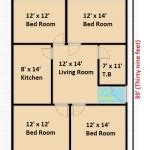How To Make A Floor Plan Of Your Home Free
Creating a floor plan of a home serves various purposes, from interior design planning and remodeling projects to documenting property details for sale or rental. While professional architectural software offers advanced features, numerous free methods and tools exist for creating floor plans. These options cater to individuals with varying levels of technical skill, allowing them to generate accurate and visually appealing representations of their homes without incurring any expense.
This article outlines several approaches to creating a floor plan of a home for free. The methods range from manual sketching to utilizing online floor plan creators and mobile applications. Each technique is detailed, offering guidelines to ensure accuracy and efficiency throughout the process. The information provided is intended to empower homeowners, renters, and real estate professionals to generate floor plans that meet their specific needs.
Manual Sketching and Measurement
The most basic approach to creating a floor plan involves manual sketching and measurement. This method requires minimal resources – primarily paper, a pencil, an eraser, a measuring tape, and optionally, a ruler or straight edge. The process begins with a rough sketch of the home's outline, followed by precise measurements of each room and hallway.
To start, walk through the home and create a rough draft of the floor plan. Focus on capturing the overall shape and layout of each room, as well as the placement of doors and windows. Don't worry about precise measurements at this stage; the goal is to develop a visual representation of the space to be measured.
Next, systematically measure each wall, door opening, and window opening. Use a measuring tape to obtain accurate dimensions, and record these measurements on the rough sketch. Ensure the units of measurement (feet and inches, or meters and centimeters) are consistent throughout the process. Pay close attention to corners and angles, as these can impact the overall accuracy of the floor plan.
For irregularly shaped rooms or areas with angled walls, break down the space into smaller, more manageable sections. Measure the length of each section and note the angles between them. This will allow for a more accurate representation of the space on the final floor plan.
Once all measurements are recorded, transfer the information onto a clean sheet of paper. Using a ruler or straight edge, draw the walls, doors, and windows to scale based on the recorded measurements. It's helpful to choose a consistent scale (e.g., 1/4 inch equals 1 foot) and stick to it throughout the drawing process. Double-check all measurements and calculations to minimize errors.
Finally, add details such as the location of appliances, fixtures, and furniture. This can be done by either measuring their dimensions and placement or by estimating their size and position relative to the walls and other features. While this may not be completely precise, it can provide a useful overview of the room's layout.
This method, while free, requires patience and attention to detail. It is prone to human error in both measurement and drafting. However, with careful planning and execution, it can produce a reasonably accurate and useful floor plan.
Utilizing Free Online Floor Plan Creators
Several online platforms offer free floor plan creation tools. These platforms typically provide a user-friendly interface, pre-designed templates, and a library of symbols for walls, doors, windows, furniture, and appliances. These tools can significantly streamline the floor plan creation process compared to manual sketching.
Before selecting an online floor plan creator, research and compare different options. Look for platforms that offer a free plan suitable for the specific needs of the project. Some platforms may offer limited features or restricted access to certain functions in the free version, while others may require registration or sign-up.
Once a suitable platform is selected, begin by creating a new project or selecting a pre-designed template that closely matches the home's layout. Most platforms offer a drag-and-drop interface, allowing users to easily add walls, doors, and windows to the floor plan. Use the measurement tools to accurately size and position each element.
Input the measurements obtained previously, ensuring the units of measurement are correctly selected within the platform's settings. Some platforms offer features such as automatic wall alignment and dimensioning, which can help to improve the accuracy and efficiency of the floor plan creation process.
Most online floor plan creators provide a library of symbols for furniture, appliances, and other interior design elements. Drag and drop these symbols onto the floor plan to represent the desired layout. Customize the size, position, and orientation of each item to accurately reflect the home's furnishings.
Take advantage of any additional features offered by the platform, such as the ability to add text labels, annotations, and color-coding. These features can help to clarify the floor plan and make it easier to understand. The ability to generate 2D and 3D views, offered by some platforms, can assist in visualizing the space and layout.
When satisfied with the floor plan, save the project and export it in a suitable file format, such as PDF or JPEG. Some platforms may offer options to share the floor plan online or collaborate with others. The exported file can be used for various purposes, such as printing, emailing, or importing into other applications.
Leveraging free online floor plan creators can save time and effort compared to manual sketching. However, the accuracy of the resulting floor plan still depends on the accuracy of the initial measurements and the user's skill in using the platform's tools.
Mobile Applications for Floor Plan Creation
Mobile applications designed for floor plan creation offer a convenient and portable solution. These apps utilize the built-in camera and sensors of smartphones and tablets to capture measurements and generate 2D or 3D floor plans. Many of these applications offer free versions with basic features, making them accessible to a wide range of users.
Research and compare different floor plan creation apps available on the app store. Look for apps that offer a free plan with the features needed for the project. Some apps may offer in-app purchases for additional features or functionality but should not be required to create a basic floor plan.
Many apps utilize augmented reality (AR) technology to simplify the measurement process. By pointing the device's camera at a wall, the app can automatically detect and measure its length. This can significantly speed up the process and reduce the likelihood of human error.
Follow the app's instructions for taking measurements. Typically, this involves walking around the room and pointing the device's camera at each wall. The app will automatically record the measurements and create a 2D or 3D model of the space. Ensure there is adequate lighting and a clear view of the walls for accurate measurements.
Once the initial measurements are captured, edit the floor plan within the app. Most apps allow users to adjust wall lengths, add doors and windows, and insert furniture symbols. Refine the floor plan until it accurately reflects the home's layout.
Utilize the app's features to add details, such as text labels, annotations, and color-coding. Some apps offer the ability to create virtual tours or generate renderings of the floor plan. These can be valuable for visualizing the space and communicating the design to others.
Save the floor plan and export it in a suitable file format. Many apps offer options to export the floor plan as a PDF, JPEG, or DXF file. Some apps also allow users to share the floor plan directly with others via email or social media.
Using a mobile app for floor plan creation can be a convenient and efficient method. However, the accuracy of the resulting floor plan depends on the quality of the device's camera and sensors, as well as the user's skill in using the app's features. Be aware of potential limitations and consider supplementing the app's measurements with manual measurements for critical dimensions.
Ultimately, creating a floor plan for free involves a choice between convenience, accuracy, and the level of detail required. Manual sketching offers a cost-effective solution but requires meticulous work. Online tools provide a balance between ease of use and accuracy, while mobile apps offer portability and augmented reality features. The most effective approach depends on the individual's needs, technical skills, and available resources.

Free Floor Plan Creator Design 2d 3d Layouts Easily

Free Floor Plan Creator Design 2d 3d Layouts Easily

Floor Plan Creator And Designer Free Easy App

How To Draw A Floor Plan Live Home 3d

Free Floor Plan Creator Design 2d 3d Layouts Easily

How To Draw A Floor Plan Live Home 3d

Floorplanner For Personal Use Easy Home Design Free Room Planner

Create And Visualize House Plans In Minutes Roomsketcher

Create Floor Plan

How To Draw A Floor Plan Live Home 3d
Related Posts