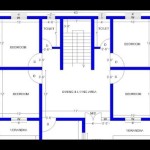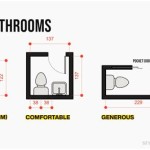How To Make A 3D Model Of Planet Saturn
Creating a 3D model of Saturn can be a rewarding project, whether for educational purposes, artistic expression, or simply a fun challenge. This article outlines the process of constructing a detailed model, covering material selection, modeling techniques, texturing, and rendering considerations. The method discussed will primarily focus on digital modeling using readily available software, providing a versatile approach applicable to various skill levels.
The process involves several key stages: initial setup, sphere creation, ring construction, texturing and material application, and finally, rendering the final model. Each stage requires attention to detail to achieve a realistic and visually appealing representation of Saturn.
Choosing the Right Software and References
The first step is selecting appropriate 3D modeling software. Blender is a popular, open-source option offering a comprehensive suite of tools suitable for creating detailed models. Other software packages, such as Autodesk Maya, 3ds Max, or Cinema 4D, can also be used, though these typically require a paid license. This article will primarily reference Blender due to its accessibility and widespread use.
Crucially, gathering accurate reference materials is essential. NASA's website and astronomy databases provide numerous high-resolution images of Saturn and its rings. These images will serve as guides for the model's proportions, colors, and textures. Precise measurements of Saturn's diameter, ring dimensions, and atmospheric features should be incorporated into the model's scale and detail.
Understanding the scale and proportions of Saturn and its rings is paramount for achieving realism. Saturn's equatorial diameter is approximately 120,536 kilometers, while its polar diameter is slightly smaller due to its oblate shape. The rings are relatively thin, with a combined thickness of only a few kilometers, but they span a vast area. These values should be reflected in the initial setup of the software to ensure the model's accuracy.
Creating the Saturn Sphere and Oblateness
The foundation of the model is the sphere representing Saturn itself. In Blender, a standard UV sphere can be added to the scene. The number of segments and rings should be increased from the default value to provide sufficient geometry for sculpting and detailing. A value of 64 segments and 32 rings is generally recommended for a high-quality model.
Saturn is not a perfect sphere but exhibits a noticeable oblateness, meaning it is flattened at the poles and bulging at the equator. This shape is due to its rapid rotation. To replicate this, the sphere's geometry needs to be modified. This can be achieved using proportional editing in Blender's sculpting mode or by scaling the sphere along the Z-axis (vertical axis) by a carefully calculated amount. The scaling factor should be determined based on the difference between Saturn's equatorial and polar diameters.
Subdivision Surface modifier adds detail and smoothness during the modeling phase. Applying this modifier with level 2 or 3 generally provides a good balance between detail and performance. The higher the subdivision level, the more polygons are created, leading to a smoother surface but also increased computational demands.
Adding subtle surface imperfections is crucial for realism. Using sculpting tools within Blender, features such as slight bumps, dents, and variations in the surface can be created. This prevents the sphere from appearing perfectly smooth and artificial. Texture brushes can be utilized to achieve natural-looking surface irregularities.
Constructing Saturn's Rings
Creating Saturn's rings requires a more complex approach due to their intricate structure and varying densities. The rings are not solid but composed of countless particles of ice, rock, and dust. To simulate this, multiple ring layers are created, each with varying density and transparency.
Start by creating a torus object in Blender. This will form the basic shape of a ring. The torus's inner and outer radius should be adjusted to match the approximate dimensions of Saturn's ring system. Multiple tori can be created and arranged to represent the major rings, such as the A, B, and C rings. The Cassini Division, a prominent gap between the A and B rings, should be accurately represented in the spacing between the tori.
Particle systems are the most effective method for generating the appearance of countless particles within the rings. Each ring layer can be populated with a particle system, using a simple icosphere or cube as the particle object. The number of particles, their size, and their distribution should be carefully adjusted to match the density variations observed in real images of Saturn's rings.
Material properties play a vital role in the appearance of the rings. The individual particles should be assigned a material with appropriate reflectivity and color variations. Randomizing the color and size of the particles can further enhance the realism of the ring system. Transparency is also key, with some ring layers being more transparent than others to allow light to pass through and create a more realistic effect.
The rings are not perfectly flat, and can exhibit some warping. Using the proportional editing tool can create subtle distortions and undulations in the rings. This adds to the realism and avoids a perfectly planar appearance.
Texturing and Material Application
Applying appropriate textures and materials is critical for achieving a realistic appearance for both Saturn and its rings. High-resolution textures depicting Saturn's atmospheric bands and ring details should be sourced or created.
For Saturn's atmosphere, a texture depicting the cloud bands and storms can be applied to the sphere. UV unwrapping is used to map the texture onto the sphere's surface. Adjusting the UV coordinates can control the alignment and scale of the texture. Shader nodes can be utilized to create a complex material that incorporates multiple textures and effects, such as bump mapping to simulate surface details.
The rings require a specialized material that accurately represents their composition. A combination of diffuse color, transparency, and specular highlights is necessary. Transparency maps can be utilized to control the density and distribution of particles within the rings, creating a more realistic appearance. Using separate textures for different rings ( A,B,C, etc.), with their respective colors and densities is required.
Lighting plays a critical role in how the materials appear. The lighting setup should simulate the conditions in space, with a single, strong directional light representing the Sun. Adjusting the light's color and intensity can significantly impact the final appearance of the model. Ambient occlusion and subsurface scattering are additional techniques that can be used to enhance the realism of the materials.
Specular maps adds highlights to the planet and rings. It defines which areas of the object are more reflective than others. The specular map can be created based on the textures applied for color and detail, or it can be painted manually.
Bump mapping and normal mapping create illusion of surface details without adding extra polygons. These maps displace lighting of the model and give the effect of depth and texture to the surface. This approach keeps the model lightweight and efficient while adding visual richness.
Rendering and Final Adjustments
The final step is rendering the 3D model. Blender offers several rendering engines, including Eevee and Cycles. Cycles is a physically based rendering engine that produces more realistic results but requires more processing power. Eevee is a real-time render engine that is faster but may not be as accurate.
Adjusting the render settings, such as the number of samples and light paths, can affect the quality of the final image. A higher sample count typically results in a smoother and more detailed image but also increases render time. Experimentation with different render settings is often necessary to achieve the desired result.
Compositing can be further used to apply post-processing effects to the rendered image. This can include color correction, sharpening, and adding glows or other visual effects. Compositing can enhance the overall appearance of the model and add a final layer of polish.
Finally, testing the model under different lighting conditions can reveal any flaws in the textures or materials. Making final adjustments based on these observations can ensure that the model looks its best in a variety of scenarios.

Make A 3d Planet Saturn Pop Up Card Step By Tutorial

How To Make Planets Of The Solar System For Science Projects Aerospace Exhibitions Easy Way

How To Make Saturn Planet Model Of 3d Rings Easy Craft Ideas Diy

Saturn Model Making Using Thermocol Balls Diy Solar Planets Howtofunda

My Son Made This For His Saturn Project 2nd

In All Honesty How We Made A Model Of Saturn

How To Build A Model Of The Planet Saturn For Kid S Craft Arts Crafts Projects

Drew S Science Project Saturn Model

In All Honesty How We Made A Model Of Saturn

How To Make 3d Solar System Project For Kids With Pictures Instructables
Related Posts