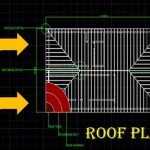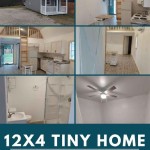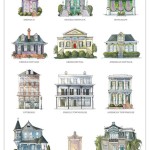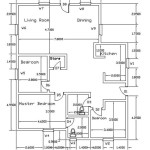How to Create a 3D Model of Planet Mercury
The creation of a 3D model of Mercury, the innermost planet in our solar system, involves a combination of scientific data, digital tools, and artistic interpretation. This article will outline the necessary steps and techniques to accurately and effectively represent Mercury in three dimensions, either for educational purposes, scientific visualization, or artistic endeavors.
The process begins with gathering the necessary data. Mercury has been extensively studied by various spacecraft missions, most notably Mariner 10 and the MESSENGER mission. These missions have provided high-resolution imagery, topographic data, and spectral information. This data is crucial for accurately portraying the planet's surface features, including craters, plains, and geological formations. Specific data sources to consider include the USGS Astrogeology Science Center and NASA's Planetary Data System (PDS).
Following data acquisition, the selection of appropriate software is paramount. Several options exist, ranging from free and open-source programs to professional-grade 3D modeling suites. Blender, a free and open-source 3D creation suite, provides a robust platform for modeling, texturing, and rendering. Commercial options such as Autodesk Maya and 3ds Max offer advanced features and industry-standard workflows but come at a significant cost. The choice of software depends on the project's complexity, budget constraints, and the user's level of expertise.
The creation process can be broken down into several key stages: base mesh creation, sculpting surface details, applying textures and materials, and rendering the final model. Each stage requires careful attention to detail and an understanding of both the scientific data and the capabilities of the chosen software.
Constructing the Base Mesh
The foundation of the 3D model is the base mesh. This is a simplified geometric representation of Mercury's overall shape. A sphere is the most logical starting point. Most 3D modeling software allows for the creation of a sphere primitive with adjustable parameters such as radius and number of segments. The radius should be set to Mercury's actual equatorial radius, which is approximately 2,439.7 kilometers. The number of segments determines the mesh density, with higher numbers resulting in a smoother, more detailed surface, but also increasing computational cost.
Once the sphere is created, its topology should be carefully considered. Topology refers to the arrangement of vertices, edges, and faces that make up the mesh. A well-defined topology is crucial for subsequent sculpting and texturing. Quad-based topology (where each face has four sides) is generally preferred over triangles, as it allows for smoother deformations and better subdivision surface performance. Subdividing the sphere multiple times can increase the mesh density and prepare it for sculpting finer details. However, excessive subdivision can lead to performance issues, so it is important to strike a balance between detail and efficiency.
An alternative approach to creating the base mesh is to use a digital elevation model (DEM). A DEM is a raster dataset that represents the terrain surface with elevation values at each pixel. DEMs of Mercury are available from sources like the PDS. These DEMs can be imported into 3D modeling software and converted into a polygonal mesh, providing a more accurate representation of Mercury's topography from the outset. However, DEMs often require processing and cleaning to remove artifacts and fill gaps in the data.
Regardless of the method used, the base mesh should be as accurate and well-defined as possible, as it serves as the foundation for all subsequent modeling and texturing steps.
Sculpting Surface Details
Once the base mesh is established, the next step is to add surface details to represent Mercury's varied terrain. This involves sculpting craters, plains, scarps, and other geological features. Digital sculpting tools are ideal for this task, as they allow for intuitive and precise manipulation of the mesh.
Software like Blender, ZBrush, and Mudbox offer a range of sculpting brushes and techniques. Brushes can be used to raise or lower the surface, smooth out irregularities, add fine details, and create specific geological features. Reference images from the MESSENGER mission are invaluable for accurately portraying these features. Payne crater, Caloris Basin, and the numerous impact craters across the planet should be carefully sculpted, paying attention to their size, shape, and distribution.
Layered sculpting is a useful technique for building up complex terrain features. Start with broad strokes to define the overall shape of the feature, then gradually add finer details in subsequent layers. This allows for greater control over the final result and makes it easier to make corrections or adjustments.
Alpha brushes, which are grayscale images that define the shape of the brush stroke, can be used to quickly create repetitive patterns or textures. For example, an alpha brush depicting a crater rim can be used to efficiently sculpt numerous craters across the surface. The strength and size of the brush can be adjusted to create variations in crater size and depth.
Dynamic topology, also known as dyntopo, is a feature in some sculpting software that automatically adds or removes polygons as needed, allowing for sculpting at high levels of detail without having to manually subdivide the mesh. This can be particularly useful for sculpting intricate features like scarps and wrinkle ridges.
Throughout the sculpting process, it is important to regularly check the silhouette of the model to ensure that it remains accurate. It is also helpful to compare the sculpted model to reference images to verify that the features are being represented correctly. Careful attention to detail during the sculpting phase will greatly enhance the realism and accuracy of the final model.
Applying Textures and Materials
Texturing and material application are critical for conveying the visual appearance of Mercury's surface. This involves creating and applying textures that represent the planet's color, reflectivity, and surface composition. Materials define how light interacts with the texture, influencing the model's overall look and feel.
The color texture, also known as the albedo map, determines the color of the surface. High-resolution imagery from the MESSENGER mission can be used to create this texture. Image processing software like Photoshop or GIMP can be used to adjust the colors, contrast, and brightness of the imagery to create a visually appealing and scientifically accurate texture. Seamless tiling is crucial for avoiding visible seams when the texture is applied to the 3D model. This can be achieved using tools like the offset filter and clone stamp tool in Photoshop.
In addition to the color texture, other texture maps can be used to enhance the realism of the model. A bump map or normal map can simulate surface details without modifying the underlying geometry. These maps use grayscale values or color information to represent the direction of the surface normal, which affects how light reflects off the surface. Bump maps and normal maps can be generated from the sculpted mesh or created from height data derived from DEMs.
A specular map controls the specular highlights on the surface, which are the bright reflections of light. Mercury's surface is relatively dark and non-reflective, so the specular map should generally have low values. However, subtle variations in specular reflectivity can add visual interest and realism to the model.
Material properties, such as roughness and metalness, define how light interacts with the surface at a microscopic level. Roughness determines how diffuse the reflection is, while metalness determines how metallic the surface appears. Mercury's surface is primarily composed of rocky materials, so the metalness value should be relatively low, while the roughness value should be adjusted to achieve the desired level of diffusion.
UV unwrapping is the process of projecting the 3D model's surface onto a 2D plane, allowing textures to be applied without distortion. This is typically done using UV mapping tools in 3D modeling software. Careful attention should be paid to UV seams, which are the edges where the 2D UV map is cut. These seams should be placed in areas where they are least likely to be visible, such as along the back of the model.
Once the textures and materials are applied, it is important to test the model under different lighting conditions to ensure that it looks realistic and accurate. Adjustments may be needed to the texture maps and material properties to achieve the desired result. The goal is to create a visually compelling and scientifically accurate representation of Mercury's surface.

Planets In Our Solar System Diy Science Project Easy To Do 3d Mercury Model Craft

How To Make Planets Of The Solar System For Science Projects Aerospace Exhibitions Easy Way

How To Make 3d Solar System Project For Science Fair Or School

How To Build A 3d Solar System Model With Kids Thoughtfully Sustainable

How To Make 3d Solar System Model Easy Project Making Step By School

How To Make A 3d Solar System Model For School Projects And Exhibitions With Working Sun

How To Make A Planet Model 14 Steps With Pictures Wikihow

How To Make A Diy 3d Solar System Model Mombrite

How To Make A Diy 3d Solar System Model Mombrite

How To Make A Planet Model 14 Steps With Pictures Wikihow
Related Posts