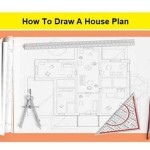How to Calculate the Floor Plan of Your House
Creating an accurate floor plan is a fundamental step in various home-related projects. Whether planning a renovation, arranging furniture, selling the property, or simply wanting to understand the spatial layout of a home, a well-defined floor plan offers immense value. This article details the process of calculating a floor plan, covering the necessary tools, the steps involved in measuring, and methods for translating those measurements into a visual representation.
Before commencing, it's crucial to understand the components of a floor plan. A floor plan is a scaled diagram showing the layout of a room or building from above. It typically includes walls, doors, windows, and fixed elements like stairs, appliances, and fixtures. Precision and accuracy are paramount, as errors can propagate and lead to miscalculations in later stages of planning or design.
Essential Tools and Preparation
The first step involves gathering the necessary tools for accurate measurement. These tools directly impact the precision of the floor plan. Inadequate tools can lead to inaccurate measurements, which will consequently affect the overall accuracy of the resulting floor plan. The following tools are highly recommended:
- Measuring Tape: A long measuring tape (ideally 25 feet or more) is essential for measuring room dimensions. Steel tapes offer greater accuracy and durability compared to cloth or plastic tapes.
- Laser Distance Measurer: A laser distance measurer, also known as a laser tape measure, provides quick and accurate measurements, especially for long distances. This tool is particularly useful for rooms with high ceilings or obstructed areas.
- Graph Paper or Measuring App: Graph paper provides a visual aid for sketching the room layout and recording measurements. Alternatively, specialized measuring apps for smartphones or tablets can streamline the process and allow for digital recording of dimensions.
- Pencil and Eraser: A pencil is needed for sketching and noting measurements on graph paper. An eraser is essential for correcting any errors.
- Clipboard: A clipboard provides a stable surface for writing and sketching, particularly when moving around the house.
- Level: A level is useful for ensuring that measurements are taken from a consistent horizontal plane, particularly when measuring window and door heights.
Once the tools are assembled, prepare the house for measurement. This involves clearing any obstructions from the walls and ensuring easy access to all areas that need to be measured. If possible, move furniture away from walls to allow for accurate measurement of the entire room perimeter.
Detailed Measurement Techniques
The core of creating a floor plan relies on obtaining accurate and comprehensive measurements of the space. Employing methodical techniques helps to minimize errors and ensure the final floor plan represents the true dimensions of the home. The following details key measurement strategies:
- Exterior Walls: Begin by measuring the exterior walls of the house. This establishes the overall footprint of the building. Measure the length of each exterior wall from corner to corner. Note these measurements on the sketch.
- Interior Walls: Proceed to measure all interior walls. Measure the length of each wall, including any openings for doors or windows. Pay close attention to the thickness of the walls, as this will affect the overall room dimensions. Measure wall thickness at several points to account for any variations.
- Door and Window Openings: Carefully measure the width and height of all door and window openings. Measure the distance from the corner of the room to the edge of each opening. Also, measure the height of windowsills from the floor. Note the direction in which doors swing, as this is important for planning furniture placement.
- Fixed Elements: Measure the dimensions and locations of all fixed elements, such as stairs, fireplaces, built-in cabinets, and plumbing fixtures. These elements are critical to include in the floor plan, as they affect the usable space in each room. For stairs, measure the rise and run of each step, as well as the overall width of the staircase.
- Irregular Shapes: When dealing with rooms that have irregular shapes, divide the room into smaller, more manageable sections. Measure each section separately and then combine the measurements to create a complete picture of the room's dimensions. Triangulation can be used to determine the position of non-orthogonal corners.
- Check and Double-Check: After taking all measurements, double-check them to ensure accuracy. Compare the measurements to any existing architectural drawings or blueprints, if available. Any discrepancies should be investigated and corrected.
During the measurement process, maintain consistent units of measurement (e.g., feet and inches or meters). Avoid mixing units, as this can lead to errors. Also, use a consistent reference point for all measurements, such as a corner of the room or an exterior wall. This will help to maintain accuracy and consistency throughout the floor plan.
Creating the Floor Plan Representation
Once all measurements are collected, the next phase involves translating these figures into a visual representation. This can be achieved through manual drafting or using specialized software. Both methods require careful attention to detail to ensure an accurate and legible floor plan. The chosen method often depends on the level of precision required and the user's familiarity with drafting tools or software.
- Manual Drafting: Using graph paper, choose an appropriate scale (e.g., 1/4 inch = 1 foot). This scale will determine the size of the floor plan on the paper. Begin by drawing the exterior walls according to the measurements taken earlier. Then, add the interior walls, door and window openings, and fixed elements. Use a ruler and protractor to ensure that all lines are straight and angles are accurate. Erase any unnecessary lines and label each room with its dimensions.
- CAD Software: Computer-aided design (CAD) software offers a more precise and efficient way to create floor plans. There are many CAD programs available, ranging from free online tools to professional-grade software. These programs allow for easy editing, scaling, and layering of elements. Input the measurements into the software and use the drawing tools to create the walls, doors, windows, and fixed elements. Most CAD programs also offer features for adding annotations, dimensions, and symbols to the floor plan.
- Floor Plan Apps: Various floor plan apps for smartphones and tablets provide an intuitive way to create floor plans. These apps often include features for measuring rooms using the device's camera or AR capabilities. They also allow for easy sharing and collaboration. Some apps offer a library of furniture and fixtures that can be dragged and dropped into the floor plan.
Regardless of the method used, ensure the floor plan is clear, accurate, and easy to understand. Use consistent line weights and symbols. Label each room with its name and dimensions. Include a scale bar to indicate the relationship between the measurements on the floor plan and the actual dimensions of the house. Verify that all measurements and dimensions are clearly legible and free of errors. A well-presented floor plan enhances its usability and value.
After creating the initial floor plan, review it meticulously for any discrepancies or omissions. Compare the floor plan to the actual dimensions of the house and make any necessary corrections. Refine the floor plan by adding details such as furniture layouts, electrical outlets, and lighting fixtures. This will make the floor plan more useful for planning renovations or decorating.
Creating an accurate floor plan is a valuable skill that can be applied to a wide range of home-related projects. By following the steps outlined in this article, anyone can create a detailed and informative floor plan that meets their specific needs.

Create Professional 2d And 3d Floor Plans Roomsketcher

Roomsketcher Professional Floor Plan Accurate And Fast

Floor Plan Measuring Faqs Seevirtual Marketing Photography

Create Professional 2d And 3d Floor Plans Roomsketcher

Free Floor Plan Creator Design 2d 3d Layouts Easily

How Many Square Feet Is My House To Calculate Of A West Main

Create Professional 2d And 3d Floor Plans Roomsketcher

Floorplanner For Personal Use Easy Home Design Free Room Planner

Finding A Floor Plan

Free Floor Plan Creator Design 2d 3d Layouts Easily
Related Posts