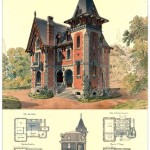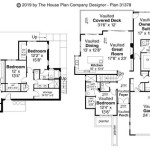How Can I Draw My Own Floor Plan For Free
Creating a floor plan is a crucial step when designing or renovating a space. Whether you're a homeowner, architect, or interior designer, having a clear and accurate floor plan is essential for visualizing and planning your space effectively. If you're looking to save money and create your own floor plan for free, several tools and resources are available online.
1. Online Floor Plan Creators
Several websites and apps offer free online floor plan creators that allow you to design and customize your own floor plan. These tools typically provide drag-and-drop functionality, making it easy to create walls, rooms, and other architectural features. Some popular free online floor plan creators include Floorplanner, HomeByMe, and RoomSketcher.
2. Printable Floor Plan Templates
If you prefer a more traditional approach, you can download free printable floor plan templates from various websites. These templates provide a basic framework for your floor plan, and you can customize them using a pencil, ruler, and other drawing tools. Printable floor plan templates can be found on sites like Template.net, FreePrintablePlans.com, and ArchitecturalPlans.online.
3. CAD Software
For more advanced floor plan creation, you can use free computer-aided design (CAD) software. CAD software allows you to create precise and detailed floor plans using professional-grade tools. While some CAD software can be expensive, there are several free and open-source options available, such as DraftSight, FreeCAD, and QCAD.
4. Graph Paper
For a simple and cost-effective approach, you can use graph paper to draw your floor plan. Graph paper provides a grid-like structure that helps you maintain scale and accuracy. Simply draw the walls and other features of your space on the graph paper, using the gridlines as a reference.
Tips for Creating a Floor Plan
* Measure accurately: Before creating your floor plan, measure the length and width of each room and space. This will ensure that your floor plan is accurate and to scale. * Use a consistent scale: Choose a scale for your floor plan and stick to it throughout. This will help you maintain consistency and prevent errors. * Include details: In addition to the basic layout of your space, include details such as windows, doors, furniture, and fixtures. This will give you a more complete picture of your space. * Check for accuracy: Once you've completed your floor plan, check it carefully for accuracy. Measure the distances between walls and objects to ensure everything is correctly proportioned.
Floor Plan Creator And Designer Free Easy App

Free Floor Plan Designer

Free Floor Plan Designer

Floor Plan Creator Planner 5d

Draw Floor Plans With The Roomsketcher App

Floor Plan Creator And Designer Free Easy App

Floor Plan Creator And Designer Free Easy App

Floor Plan Creator Planner 5d

Make Your Own Floor Plans

Floor Plan Creator And Designer Free App Plans
Related Posts