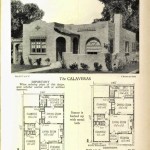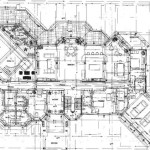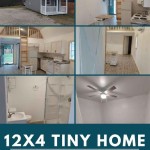Drawing a Room Floor Plan: A Comprehensive Guide
Creating a room floor plan is a fundamental skill for interior designers, architects, real estate professionals, and homeowners planning renovations or simply rearranging furniture. A well-executed floor plan provides a clear visual representation of the room's dimensions, features, and spatial relationships, facilitating effective planning and communication. This article outlines the process of drawing a room floor plan, covering the necessary tools, the measurement-taking procedure, and the stages of creating an accurate and informative representation.
Essential Tools and Materials
The accuracy and effectiveness of a room floor plan depend heavily on the tools used. While digital solutions are increasingly popular, understanding the fundamentals of manual drafting is crucial. The following tools are considered essential for drawing a room floor plan:
Measuring Tape: A retractable measuring tape, preferably one at least 25 feet long, is essential for accurately measuring the room's dimensions. Laser measuring tools are also useful, especially for large rooms or when working alone. These tools use laser beams to quickly and accurately measure distances.
Pencil and Eraser: A mechanical pencil with a fine lead (e.g., 0.5mm or 0.7mm) allows for precise lines and easy corrections. A high-quality eraser is equally important for removing mistakes cleanly without damaging the paper.
Graph Paper: Graph paper, typically with a grid of ¼ inch or ⅛ inch squares, provides a structured surface for drawing the floor plan to scale. The grid helps maintain proportions and ensures accurate representation of dimensions.
Ruler or Scale Ruler: A ruler or, ideally, a scale ruler is crucial for accurately transferring measurements from the room to the floor plan. A scale ruler has multiple scales marked on its edges, allowing for easy conversion of real-world dimensions to the chosen drawing scale.
Notebook and Pen: A notebook and pen are necessary for recording measurements as they are taken. This ensures that no data is lost or forgotten during the process.
Optional Tools: Other potentially helpful tools include a protractor for measuring angles, a compass for drawing circles or arcs, and architectural templates for symbols representing doors, windows, and fixtures. Digital tools, such as tablets with stylus pens or computer-aided design (CAD) software, can also be employed for creating floor plans. However, understanding the fundamentals of manual drafting is always beneficial.
Accurate Measurement Techniques
Taking accurate measurements is the most critical step in creating a reliable floor plan. Inaccurate measurements will lead to a flawed representation of the room, hindering planning and design efforts. The following techniques are crucial for obtaining accurate measurements:
Start with the Overall Dimensions: Begin by measuring the overall length and width of the room. Measure along the floor, as this is where furniture will be placed. Multiple measurements along each wall is recommended to check for irregularities or distortions. Record all measurements in the notebook.
Measure Walls and Obstacles: Measure the length of each wall segment between corners, doors, windows, and other architectural features. Note the distance from each feature to the nearest corner of the room. For instance, measure the distance from the corner of the room to the edge of a window, then measure the width of the window itself, and finally measure the distance from the other edge of the window to the next corner. Repeat this process for all walls and architectural elements.
Measure Doors and Windows: Measure the width of each door and window opening. Also, measure the height of the window from the floor. For doors, note the swing direction (left or right) and the thickness of the door frame. For windows, note the height from the floor to the bottom of the window and from the floor to the top of the window.
Measure Fixed Features: Measure the dimensions and locations of any fixed features in the room, such as fireplaces, built-in shelves, radiators, or electrical outlets. These features must be accurately represented on the floor plan to ensure proper furniture placement and design considerations.
Measure Room Height: Measure the height of the room from floor to ceiling. This information is essential for determining vertical clearances and for planning lighting and other overhead elements.
Double-Check Measurements: After taking all measurements, it is crucial to double-check them for accuracy. Remeasure key dimensions, such as the overall length and width of the room, to confirm that the measurements are consistent. This step helps identify and correct any errors before proceeding to the drawing stage.
Creating the Floor Plan Drawing
Once the measurements have been recorded and verified, the process of creating the floor plan drawing can begin. This stage involves translating the measurements into a scaled representation of the room on graph paper.
Choose a Scale: Selecting an appropriate scale is crucial for fitting the room dimensions onto the available graph paper. A common scale for room floor plans is ¼ inch = 1 foot. This means that every ¼ inch on the graph paper represents 1 foot in the real room. Consider the size of the room and the level of detail required when choosing a scale. Larger rooms may require a smaller scale, such as ⅛ inch = 1 foot, to fit the entire space on the paper.
Draw the Walls: Using the chosen scale, draw the outer walls of the room on the graph paper. Ensure that the walls are accurately proportioned according to the measurements taken. Use a ruler to draw straight, precise lines. Pay close attention to the alignment of the walls to create a rectangular or square representation of the room.
Add Architectural Features: Once the walls are drawn, add the architectural features, such as doors, windows, and fireplaces. Use the recorded measurements to accurately position these features within the floor plan. Use architectural templates or draw symbols to represent doors and windows. Be sure to indicate the swing direction of doors.
Represent Fixed Features: Add fixed features, such as built-in shelves, radiators, and electrical outlets, to the floor plan. Use appropriate symbols to represent these features. Note the location and dimensions of each feature accurately.
Label Dimensions: Label the dimensions of the room, walls, doors, windows, and fixed features directly on the floor plan. Use clear, concise labels that are easy to read. Indicate the overall length and width of the room, as well as the dimensions of individual features. This will make the floor plan more informative and useful for future reference.
Refine and Finalize the Drawing: Once all the elements have been drawn and labeled, review the floor plan for accuracy and completeness. Make any necessary corrections or adjustments. Use a fine-tipped pen or marker to darken the lines and highlight important features. This will make the floor plan easier to read and understand.
Digital Alternatives: Several digital tools can aid in creating and refining floor plans. Software like AutoCAD, SketchUp, and dedicated floor plan apps offer features for precise drawing, dimensioning, and 3D visualization. These tools often include libraries of furniture and fixture symbols, simplifying the design process. However, a firm grasp of manual floor plan creation is highly recommended before transitioning to digital methods. Understanding the underlying principles of scale, measurement, and spatial representation remains critical regardless of the tools used.
Creating a detailed and accurate room floor plan is a skill that requires careful attention to detail and precision. Mastering the techniques of measurement, scaling, and representation is essential for producing effective plans that facilitate informed planning and design decisions. Whether for professional or personal use, a well-executed floor plan serves as a valuable tool for visualizing and realizing spatial concepts.

Floor Plans Learn How To Design And Plan

How To Draw A Floor Plan As Beginner Edrawmax

Create Professional 2d Floor Plans Roomsketcher

Draw A Room From The Floor Plan Medibang Paint Free Digital Painting And Manga Creation

Draw Floor Plans With The Roomsketcher App

Living Room Floor Plans Types Examples Considerations Cedreo

Draw Floor Plans Try Smartdraw Free And Easily More

How Do You Make A Floor Plan And Sketch Digital Bedroom

Bedroom Space Planning

How To Draw A Floor Plan Live Home 3d
Related Posts