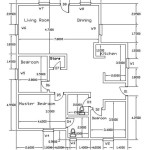AutoCAD 2D House Plans with Dimensions: A Guide to Creating Detailed Designs
AutoCAD is a powerful software widely used by architects, engineers, and designers to create detailed drawings and plans. When it comes to designing houses, AutoCAD 2D house plans with dimensions play a crucial role in accurately representing the layout, size, and specifications of a building. This article will provide a comprehensive guide to creating such plans, outlining the key steps and considerations involved.
Understanding the Importance of Dimensions
Dimensions are essential for conveying precise information about the size and location of elements within a house plan. They ensure that the building can be constructed according to the design specifications, avoiding errors and ensuring a smooth construction process. Dimensions also facilitate communication between architects, engineers, and contractors, ensuring everyone is on the same page about the building's design.
In AutoCAD, dimensions can be added to a drawing using various tools and methods, allowing for precise control over their appearance and content. By incorporating dimensions into house plans, designers can clearly communicate:
- Room sizes: This includes length, width, and height, providing accurate information for furniture placement, space utilization, and building materials.
- Wall thicknesses: Precise measurements of wall thicknesses are essential for structural integrity and space planning.
- Door and window placements: Dimensions specify the size and position of doors and windows, ensuring correct openings for construction and functionality.
- Overall building dimensions: Total length, width, and height of the house are essential for site planning and construction.
Steps for Creating AutoCAD 2D House Plans with Dimensions
Creating a house plan in AutoCAD involves a systematic process that begins with the initial layout and progresses to adding detailed information and dimensions. Here's a step-by-step guide:
1. Defining the Site and Building Envelope
Begin by creating a new drawing in AutoCAD and defining the site boundaries using lines or polylines. Once the site is established, draw the building envelope, which represents the external footprint of the house. This can be done using rectangles, polylines, or other drawing tools, depending on the shape of the structure.
2. Creating the Floor Plan Layout
Within the building envelope, use AutoCAD's drawing tools to create the floor plan layout. This involves drawing walls, doors, windows, and other structural elements. Ensure that all elements are placed accurately and that the dimensions are scaled correctly. Utilize various drawing tools, including lines, polylines, circles, and arcs, to create different shapes and elements.
3. Adding Dimensions
After defining the layout of the floor plan, add dimensions to communicate the size and placement of elements. AutoCAD provides various dimensioning tools, allowing for different types of dimensions, including linear, angular, and radial. Use the appropriate tools to create dimensions for:
- Room sizes: Add linear dimensions to indicate the length and width of each room.
- Wall thicknesses: Specify the thickness of internal and external walls using linear dimensions.
- Door and window openings: Add linear dimensions to the width and height of each door and window.
- Overall building dimensions: Use linear dimensions to indicate the total length, width, and height of the house.
4. Adding Detail and Annotations
Once the basic dimensions are added, enhance the plan by adding detail and annotations. This includes adding symbols for furniture, appliances, fixtures, and other elements. Add text labels to identify spaces, specify materials, and provide additional information. Utilize different text styles and sizes to ensure clarity and readability.
5. Organizing and Layering
To maintain order and clarity, organize the drawing by using layers. Separate elements into different layers, such as walls, doors, windows, dimensions, and annotations. This allows for easy management, editing, and printing of the drawing. Create specific layers for each element type, assigning distinct colors and line types for better visualization.
Benefits of Creating AutoCAD 2D House Plans with Dimensions
Creating accurate and detailed 2D house plans with dimensions in AutoCAD offers numerous benefits, including:
- Improved Communication: Detailed plans with dimensions allow architects, engineers, and contractors to understand the design intent clearly, minimizing misunderstandings and potential errors.
- Enhanced Accuracy: Dimensions provide precise measurements, ensuring that the built structure conforms to the design specifications.
- Efficient Planning: Accurately scaled plans with dimensions facilitate optimal space planning and layout, optimizing the use of space and resources.
- Cost Savings: By minimizing errors and rework during construction, detailed plans with dimensions contribute to efficient construction and cost savings.
AutoCAD 2D house plans with dimensions are a valuable tool for architects, engineers, and designers, enabling them to create accurate and detailed representations of building designs. By following the steps outlined in this guide, you can effectively utilize AutoCAD to produce professional-quality plans that facilitate clear communication, efficient planning, and successful construction projects.

2d Auto Cad Plans

Autocad Drawing And Coohom Design 3d Fast Rendering Blog

Autocad 2d Drawing Floor Plan Services In Assam

Make 2d Plans Floor Using Autocad By Shani 196 House With Photos

Pin On House Design

30x40 Floor Plan 2 Story With Autocad Files Home Cad

I Will Make A 2d Floor Plan In Autocad

I Will Design 2d Drawings For Floor Plans And House In Autocad 20 Freelancer Imawu Kwork

Autocad 2d House Plan For 4 Bedroom Sd Art

Related Posts