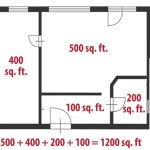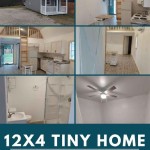AutoCAD Plans with Dimensions
AutoCAD is a powerful software tool widely used for creating precise 2D and 3D drawings. A critical component of any AutoCAD plan is the accurate representation of dimensions. Dimensions provide the necessary information for manufacturers, contractors, and other stakeholders to understand the size and scale of the design. Without clear and accurate dimensions, a design is incomplete and can lead to costly errors during construction or manufacturing. This article explores the importance of incorporating dimensions into AutoCAD plans and discusses best practices for creating and managing them.
Importance of Accurate Dimensions
Accurate dimensions are the cornerstone of any successful project. They communicate the exact size and location of every element within the design. This precision is essential for ensuring that parts fit together correctly, minimizing waste, and avoiding costly rework. Inaccurate dimensions can lead to delays in project completion, budget overruns, and even structural failures. Furthermore, clear dimensions are essential for collaboration among different teams working on a project. They provide a common language for understanding the design and ensuring everyone is on the same page.
Methods of Dimensioning in AutoCAD
AutoCAD offers a variety of dimensioning tools to suit diverse design needs. These tools allow users to create linear, radial, angular, and ordinate dimensions, among others. Linear dimensions indicate the length of straight lines, while radial dimensions specify the diameter or radius of circles and arcs. Angular dimensions measure the angle between two lines, and ordinate dimensions show the location of a point relative to a specified origin. Understanding the appropriate use of each dimension type is crucial for creating clear and unambiguous drawings. The software also offers automated dimensioning features, which can significantly speed up the process and reduce the risk of errors. These features can automatically generate dimensions for selected objects based on predefined settings.
Dimension Styles and Standards
Consistency in dimensioning is crucial for readability and professional presentation. AutoCAD supports dimension styles, which allow users to define and save sets of dimension properties. These properties include text height, arrowhead style, units, and tolerances. Using dimension styles ensures that all dimensions within a drawing adhere to a consistent format. This consistency improves clarity and makes it easier for others to interpret the drawing. Adherence to industry standards, such as ANSI or ISO, is also essential for ensuring interoperability and compliance with regulatory requirements.
Best Practices for Dimensioning in AutoCAD
Creating effective dimensions in AutoCAD requires more than just knowing how to use the tools. Certain best practices can significantly enhance the clarity and usefulness of the dimensions. One important practice is to keep dimensions clear of the drawing geometry to avoid clutter and improve readability. This can be achieved by placing dimensions on separate layers or using offset dimensions. Another best practice is to avoid redundant dimensions. Including too many dimensions can make the drawing difficult to interpret and increase the risk of inconsistencies. Instead, focus on providing the essential dimensions needed to define the geometry fully.
Managing Dimensions in Complex Drawings
As drawings become more complex, managing dimensions can become challenging. AutoCAD provides tools and techniques for effectively handling dimensions in large and intricate designs. One such technique is the use of dimension layers. By placing dimensions on separate layers, users can easily control their visibility and manage updates. Another useful feature is the DIMASSOC system variable, which controls the associativity between dimensions and the geometry they measure. Properly managing dimension associativity can significantly simplify the process of updating drawings when design changes are made.
Dimensioning for Different Disciplines
Dimensioning practices may vary depending on the specific discipline or industry. For example, architectural drawings may require different dimensioning conventions than mechanical drawings. Understanding these discipline-specific requirements is crucial for creating drawings that meet industry standards and effectively communicate the design intent. Researching and applying the relevant dimensioning standards for the specific field is an essential step in the design process.
Integrating Dimensions with Other AutoCAD Features
Dimensions in AutoCAD can be integrated with other features of the software to enhance their functionality and automate tasks. For example, dimensions can be linked to external databases or spreadsheets to automate quantity takeoffs and cost estimations. This integration can significantly streamline workflows and improve project management. Furthermore, dimensions can be used in conjunction with other AutoCAD tools, such as constraints and dynamic blocks, to create intelligent and adaptable designs.
Checking and Validating Dimensions
Before finalizing a drawing, it is crucial to thoroughly check and validate all dimensions. This process involves verifying the accuracy of the dimensions, ensuring they are consistent with the design intent, and checking for any potential errors or omissions. AutoCAD provides tools for checking dimension precision and identifying discrepancies. Employing a systematic approach to dimension verification can significantly reduce the risk of errors and ensure the quality of the final drawings.

Autocad Drawing And Coohom Design 3d Fast Rendering Blog

Ground Floor Plan In Autocad With Dimensions 38 48 House 35 50 Map 35x45 Plans How To Free

3bhk Simple House Layout Plan With Dimension In Autocad Designs Cad

Autocad House Plans With Dimensions Bungalow Floor Plan
40 X45 House Plan Free Autocad 2d Drawing N Design

Solved Draw The Floor Plan In Autocad As Shown Chegg Com

1000 House Autocad Plan Plans With Dimensions

Autocad 2d Drawing Floor Plan Services In Assam

Add Dimension In Your Autocad Drawing Within 24hours By Unique 23 Fiverr

30x40 Floor Plan 2 Story With Autocad Files Home Cad
Related Posts