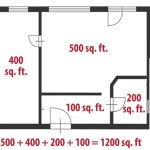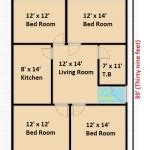How to Make a Simple Floor Plan
A floor plan is a scaled drawing that represents a room or building's layout. It depicts the arrangement of walls, doors, windows, furniture, and other important features. Floor plans serve various purposes, including home design, renovation, and real estate listings. Creating a simple floor plan can be a straightforward process, even for those with limited drawing skills. This article outlines the steps involved in generating a basic floor plan, emphasizing clarity and accessibility for beginners.
Step 1: Gathering Measurements
Accurate measurements are crucial for a precise floor plan. Begin by measuring the length and width of each room. If you are planning a renovation, measure the existing walls and any features you intend to modify or remove. For new construction, use the architectural blueprints or consult with a contractor for exact dimensions. Record measurements in a clear and organized manner, labeling each room and feature.
Additional measurements include the following:
- Door widths and heights
- Window dimensions
- Wall thicknesses
- Staircase dimensions (if applicable)
- The location of fixtures, such as sinks, toilets, and appliances
Step 2: Choosing a Floor Plan Software
Creating a floor plan digitally offers several advantages, including ease of modification, printing, and sharing. Several user-friendly floor plan software options are available, catering to various skill levels and budgets. Some popular choices include:
- Floorplanner: A web-based application with a free version for basic plans and paid plans offering advanced features.
- Sweet Home 3D: A free, downloadable software that provides a wide range of customization options.
- SketchUp: A 3D modeling program with a free version for individual use and paid versions for professional applications.
- AutoCAD: A professional-grade design software with advanced features and a steep learning curve.
Consider your needs, budget, and comfort level before choosing a software. Many programs offer tutorials and online resources to assist with learning the basics.
Step 3: Creating the Basic Floor Plan
Once you have selected your software, begin by drawing the outline of your space. Use the measured dimensions to create accurate walls and rooms. Pay attention to the scale of the plan, ensuring that the proportions are correct. Most software programs offer tools for drawing shapes, lines, and walls, making the process intuitive.
After creating the basic layout, add details like doors and windows. Use pre-designed symbols from the software library or create your own custom shapes. Be mindful of the placement and size of these features to ensure accuracy and functionality.
Step 4: Adding Furniture and Other Features
Once the basic structure is complete, you can add furniture and other elements to your floor plan. Many software programs provide a library of furniture items that can be dragged and dropped into the plan. You can also create custom furniture shapes or use images of your actual furniture to personalize the plan.
Other important features to consider adding include:
- Appliances (stoves, refrigerators, washing machines, etc.)
- Light fixtures
- Plumbing fixtures (sinks, toilets, showers)
- Electrical outlets and switches
Step 5: Final Touches and Exporting
After adding all essential details, review the floor plan for accuracy and completeness. Make any necessary adjustments to measurements, placement, or styling. Consider adding labels to identify rooms, features, or furniture. Most software programs allow you to change the color, texture, and style of walls, floors, and furniture, enabling you to visualize the design.
Once you are satisfied with the final plan, you can export it in various formats, including PDF, image (JPEG, PNG), and CAD files. The chosen format will depend on your intended use of the floor plan.

Floor Plans Learn How To Design And Plan

Blender For Noobs 10 How To Create A Simple Floorplan In

Draw Floor Plans With The Roomsketcher App

Floor Plans Learn How To Design And Plan

12 Examples Of Floor Plans With Dimensions

Creating A Simple Floor Plan Sketchup Community

Easy To Use Floor Plan Drawing

Floor Plan Creator Powerful And Design App Roomsketcher Create Simple Plans

Floor Plan Design Tutorial

Est House Plans To Build Simple With Style Blog Eplans Com
Related Posts