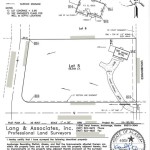How To Make A 3D Planet Model
Creating a three-dimensional planet model can be a rewarding project for educational purposes, artistic expression, or hobbyist endeavors. The process involves selecting appropriate materials, shaping the planet's sphere, applying surface details, and, optionally, adding features like rings or moons. The fidelity and complexity of the model can be adjusted based on the desired level of realism and the available resources.
This article provides a comprehensive guide to constructing a 3D planet model, covering various techniques and considerations to produce a visually appealing and accurate representation. The guide outlines several construction methods suitable for different skill levels and preferences, ensuring a successful model-building experience.
Choosing the Right Materials
The selection of materials is a crucial first step in creating a 3D planet model. The choice depends largely on the desired size, durability, and level of detail required. Several options are available, each with distinct advantages and disadvantages.
One common option is polystyrene foam, also known as Styrofoam. This material is lightweight, easy to shape, and relatively inexpensive. Polystyrene balls are readily available in various sizes, making them ideal for creating planet models of different scales. However, polystyrene can be fragile and prone to dents and scratches, requiring careful handling. It can also react with certain types of paints and adhesives, necessitating the use of water-based or acrylic products.
Another popular choice is paper mache. This method involves layering strips of paper soaked in a mixture of glue and water over a balloon or other inflatable object. Once dry, the paper mache shell becomes rigid and can be decorated. Paper mache is a cost-effective and environmentally friendly option. It offers good structural integrity and can be easily sculpted to add surface details. However, the drying time for paper mache can be lengthy, and the surface may require sanding for a smooth finish.
For a more durable and professional-looking model, consider using a plastic or resin sphere. These spheres are available from hobby stores and online retailers. They offer a smooth, consistent surface that is resistant to damage. Plastic or resin spheres can be painted, sanded, and drilled, allowing for intricate details and the addition of internal lighting or other features. However, these materials are generally more expensive than polystyrene or paper mache.
Finally, for smaller models, clay or polymer clay can be used. These materials are easily molded and can be baked to harden. Clay offers excellent detail capabilities and allows for the creation of complex surface textures. However, it may be difficult to create a perfectly spherical shape with clay, and the finished model can be heavy and brittle.
Shaping the Planet's Sphere
Once the materials have been chosen, the next step is to shape the planet's sphere. The method used will depend on the materials selected.
If using a polystyrene ball, ensure it is free of any imperfections. Minor imperfections can be filled with spackle or joint compound and sanded smooth. If a larger planet is desired, multiple polystyrene balls can be glued together and then shaped with a craft knife or rasp. Exercise caution when using sharp tools and always wear appropriate safety gear.
For paper mache, inflate a balloon to the desired size. Cover the balloon with several layers of paper mache, allowing each layer to dry completely before adding the next. Apply at least three to four layers for sufficient strength. Once the final layer is dry, pop the balloon and remove it from the inside of the paper mache sphere. The surface can then be sanded to smooth out any rough edges or imperfections.
If using a plastic or resin sphere, no shaping is necessary unless modifications are desired. The sphere can be sanded to create a matte finish or drilled to add holes for lighting or mounting.
When working with clay, roll the clay into a ball using your hands. Rotate the ball continuously to ensure even shaping. Use a ruler or calipers to check the diameter and make adjustments as needed. For a smoother surface, use a damp sponge to gently smooth the clay. Once the desired shape is achieved, bake the clay according to the manufacturer's instructions.
Regardless of the method used, strive for as close to a perfect sphere as possible. This will enhance the realism and overall appearance of the finished model. Imperfections can be corrected with filler or sanding, but starting with a well-shaped sphere will save time and effort in the long run.
Applying Surface Details and Texture
Applying surface details is what brings a planet model to life. This involves creating the continents, oceans, mountains, and other topographical features that define the planet's appearance. Various techniques can be used to achieve different levels of realism.
One common technique is to use paint. Acrylic paints are a good choice as they are water-based, dry quickly, and adhere well to most surfaces. Use a reference image of the planet to guide the painting process. Start by painting the base colors for the oceans and continents. Then, add details such as mountain ranges, deserts, and forests using a variety of brush sizes and techniques. Dry brushing can be used to create a textured effect, while layering different shades of paint can add depth and dimension.
Another technique is to use modeling paste or textured paint. These materials can be applied to the surface of the sphere to create three-dimensional features. Modeling paste can be sculpted to create mountains, volcanoes, or other geological formations. Textured paint can be used to add a rough or uneven surface to simulate rocky terrain. Once the modeling paste or textured paint is dry, it can be painted to match the rest of the planet's surface.
For a more advanced technique, consider using relief maps. Relief maps are three-dimensional representations of the planet's surface that can be created using specialized software and a milling machine or 3D printer. These maps can then be attached to the surface of the sphere to create a highly accurate and detailed representation of the planet's topography.
Regardless of the technique used, pay attention to the scale of the features. Overly large or small features can detract from the realism of the model. Use a reference image to ensure that the proportions are accurate. Also, consider the lighting. The way light interacts with the surface of the planet can greatly affect its appearance. Use shading and highlights to create a sense of depth and dimension.
Finally, consider adding labels or markers to the planet model. These can be used to identify specific features, such as continents, oceans, or major cities. Labels can be hand-written or printed on adhesive labels. Markers can be used to indicate the location of specific events, such as volcanic eruptions or earthquakes.
The level of detail applied to the surface of the planet model is a matter of personal preference. However, the more detail that is added, the more realistic and visually appealing the model will be.
Adding Features: Rings and Moons (Optional)
For planets with rings or moons, such as Saturn or Jupiter, these features can be added to enhance the realism of the model. Constructing rings and moons requires additional materials and techniques.
To create rings, thin cardboard, plastic sheets, or even CDs can be used. Cut a circular disk, leaving a hole in the center to fit around the planet. Vary the width of the ring to match the planet's actual ring system. To give the rings a more realistic look, apply different colors and textures. Dust the rings with glitter for a sparkling effect or glue on small beads to represent ice particles.
Moons can be made from small polystyrene balls, clay, or even beads. Paint the moons with appropriate colors and textures to match their actual appearance. Attach the moons to the planet using wire or glue. Consider the orbital paths of the moons when placing them around the planet. Vary the distance and angle of the moons to create a more dynamic and realistic arrangement.
For more advanced ring systems, consider using clear plastic sheets etched with fine lines to represent the individual ring particles. Illuminate the rings with LED lights to create a stunning visual effect. Similarly, moons can be equipped with internal lighting to simulate their glow in space.
Adding rings and moons can significantly enhance the visual impact of the planet model. However, it is important to ensure that these features are proportional to the planet and that their placement is accurate.
Painting and Finishing Touches
The final steps involve painting the model and adding finishing touches to enhance its appearance. The painting process should be done carefully to ensure a smooth and even finish.
Use acrylic paints for the planet's surface, matching the colors to reference images. Apply multiple thin coats rather than one thick coat to avoid drips and unevenness. Allow each coat to dry completely before applying the next.
For highlights and shadows, use lighter and darker shades of the base colors. Dry brushing can be used to create a textured effect, while washes can be used to add depth and dimension. Experiment with different techniques to achieve the desired look.
Once the painting is complete, apply a clear coat to protect the surface and enhance its shine. Use a spray-on clear coat for the best results. Apply several thin coats, allowing each coat to dry completely before applying the next.
Finally, add any finishing touches, such as labels, markers, or additional details. Consider adding a stand or base to display the planet model. A simple wooden base can be painted to match the planet's colors. Alternatively, a more elaborate display stand can be created using metal or plastic.
The completed planet model should be a visually appealing and accurate representation of the chosen planet. The level of detail and realism will depend on the effort and skill applied during the construction process. However, with careful planning and execution, a stunning and informative planet model can be created.

How To Make A Spinning 3d Solar System Model High School Project

How To Build A 3d Solar System Model With Kids Thoughtfully Sustainable

How To Make A Solar System Model

How To Make A 3d Solar System Model For Kids Planets School Project Time 4 Tv

How To Make A 3d Solar System Model For School Projects And Exhibitions With Working Sun

How To Make 3d Solar System Model Project For Students

How To Make A Diy 3d Solar System Model Mombrite

How To Make 3d Solar System Model Easy Project Making Step By School

How To Make 3d Solar System Project For Kids With Pictures Instructables

How To Make A Diy 3d Solar System Model Mombrite
Related Posts