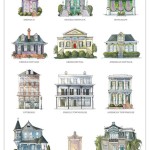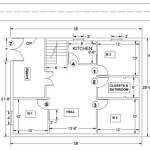How Can I Create a Floor Plan for Free?
Creating a floor plan, whether for renovating a home, redesigning a space, or simply visualizing a concept, can seem like a daunting task. Traditionally, it required specialized software or professional drafting services. However, a plethora of free and accessible tools now empower individuals to create detailed and accurate floor plans without incurring any costs. This article explores various methods and resources available to accomplish this, outlining the key features, benefits, and limitations of each approach.
The availability of free floor plan creation tools has democratized the design process. What was once the exclusive domain of architects and interior designers is now within reach of the average homeowner, renter, or small business owner. These tools enable users to experiment with layouts, explore different furniture arrangements, and visualize the potential of a space before committing to any physical changes. This can save both time and money by preventing costly mistakes and ensuring that the final outcome aligns with the user's vision.
Different approaches cater to varying levels of technical expertise and desired levels of detail. Some options are simple and intuitive, perfect for quickly sketching out basic layouts. Others offer more advanced features, allowing for precise measurements, 3D visualization, and collaboration with others. The best choice depends on the specific requirements of the project and the user's comfort level with technology.
Leveraging Online Floor Plan Design Tools
One of the most accessible methods for creating free floor plans involves utilizing online design tools. These platforms typically operate on a freemium model, offering a basic set of features for free while charging for more advanced functionalities. However, the free tiers often provide sufficient tools for creating detailed and accurate floor plans for most common needs.
These online tools generally offer a user-friendly interface with drag-and-drop functionality. Users can easily add walls, doors, windows, and furniture to create a virtual representation of their space. They often provide a library of pre-designed elements, such as sofas, tables, and appliances, which can be easily incorporated into the plan. Measurement tools allow for precise scaling and ensure accurate dimensions.
Many online floor plan tools also offer the ability to create 3D visualizations. This allows users to walk through their design in a virtual environment, providing a realistic sense of the space and helping to identify potential issues or areas for improvement. Some tools even allow users to customize the finishes and materials, such as flooring, paint colors, and cabinetry, to further enhance the realism of the visualization.
Collaboration features are another significant benefit of online floor plan tools. Users can easily share their designs with others, such as contractors, family members, or friends, and gather feedback. Some tools even allow for real-time collaboration, enabling multiple users to work on the same plan simultaneously. This can be particularly helpful for larger projects involving multiple stakeholders.
It is important to consider the limitations of free online floor plan tools. The free tiers often have restrictions on the number of projects that can be created, the level of detail that can be achieved, or the features that are available. It is essential to carefully review the terms of service and feature list of each tool before committing to a specific platform. Some popular free online floor plan tools include RoomSketcher Free, Floorplanner, and Planner 5D (free version).
Utilizing Free CAD Software
Computer-Aided Design (CAD) software offers a more powerful and versatile approach to creating floor plans. While traditionally associated with professional architects and engineers, there are several free CAD software options available that are suitable for creating detailed and accurate floor plans. These programs offer a wider range of features and customization options than online floor plan tools, but they also require a steeper learning curve.
FreeCAD is a popular open-source parametric 3D CAD modeler. While it's not solely designed for floor plans, its robust drawing and dimensioning tools can be effectively utilized for creating precise 2D floor plans. The advantage of FreeCAD is its flexibility and the large community providing support and tutorials.
LibreCAD is another open-source 2D CAD program that provides a wide range of drawing tools, including lines, circles, arcs, and polygons. It also offers advanced features such as layer management, object snapping, and dimensioning. LibreCAD is a lightweight program that can run on older computers, making it a good option for users with limited hardware resources. The availability of extensive documentation and tutorials makes it easier for beginners to learn the software.
Using CAD software for floor plan creation requires a basic understanding of drafting principles and CAD concepts. Users need to be familiar with drawing tools, dimensioning techniques, and layer management. However, the effort invested in learning CAD software can pay off in the long run, as it provides a level of control and precision that is not possible with simpler online tools. These CAD programs also allow for the creation of more complex and detailed floor plans, including those with curved walls, custom furniture, and intricate architectural details.
The primary drawback of using free CAD software is the learning curve. These programs can be intimidating for beginners, and it may take some time to become proficient in their use. However, there are numerous online resources available, including tutorials, forums, and documentation, to help users learn the software. Furthermore, the free nature of these programs means that there is no financial risk involved in trying them out.
Sketching and Digitalizing Manually
An alternative approach to using specialized software is to create a floor plan manually using a combination of sketching and digitalization. This method involves first sketching the floor plan on paper using a ruler and pencil, and then digitalizing the sketch using a scanner or smartphone camera. The digital image can then be imported into a graphics editor or online floor plan tool and used as a base for creating a more detailed and accurate floor plan. This approach offers a good balance between simplicity and control.
The advantage of sketching manually is that it allows for a more intuitive and creative process. Users can easily experiment with different layouts and explore ideas without being constrained by the limitations of software. Sketching can also be a faster and more efficient way to capture initial ideas and concepts. It is crucial to use accurate measurements when sketching the floor plan to ensure that the final result is proportionally correct.
Once the sketch is complete, it can be digitalized using a scanner or smartphone camera. Scanning is generally the preferred method, as it produces a higher-quality image. However, a smartphone camera can also be used, provided that the lighting is good and the image is taken from a straight-on perspective. The digital image should then be imported into a graphics editor, such as GIMP (a free and open-source image editor), or an online floor plan tool.
In the graphics editor or online floor plan tool, the digital image can be used as a trace to create a more detailed and accurate floor plan. The user can trace over the lines of the sketch to create walls, doors, windows, and other architectural elements. Measurement tools can be used to ensure accurate dimensions. This approach allows users to leverage the speed and flexibility of sketching with the precision and detail of digital tools.
The limitations of this approach include the time and effort required to sketch and digitalize the floor plan. Creating an accurate sketch can be challenging, especially for those who are not experienced in drafting. Furthermore, the quality of the final result depends on the quality of the sketch and the accuracy of the digitalization process. However, this method can be a good option for those who prefer a more hands-on approach or who have limited access to specialized software.
In conclusion, several free methods exist for creating floor plans, each catering to different needs and skill levels. Online tools offer ease of use and collaboration features, while free CAD software provides greater precision and customization. Combining manual sketching with digital tracing balances intuitive creation with accurate representation. The optimal method depends on the specific project requirements and the user's technical proficiency.

Floor Plan Creator And Designer Free Easy App

Floor Plan Creator Planner 5d

Floor Plan Maker

Floor Plan Creator Planner 5d

Floor Plan Creator And Designer Free Easy App

Draw Floor Plans With The Roomsketcher App

Floor Plan Creator And Designer Free Easy App

11 Best Free Floor Plan For 2024

Draw Floor Plans With The Roomsketcher App

Floor Plan Maker
Related Posts