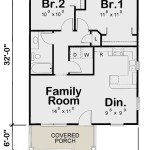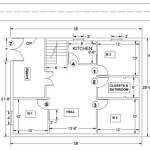This article explores the functionality and benefits of graph paper applets designed for creating floor plans. It examines their usefulness in architectural design, interior design, and space planning, and considers their advantages over traditional methods.
Graph Paper Applet for Floor Plans: A Digital Design Tool
The creation of floor plans, a fundamental step in architectural design, interior design, and real estate development, has traditionally relied on materials such as physical graph paper, pencils, and rulers. However, the advent of digital technology has introduced new tools and methods that streamline the process and offer greater flexibility. One such tool is the graph paper applet designed specifically for floor plans. These applets, often accessible through web browsers, offer a digital environment analogous to physical graph paper, allowing users to digitally draft and manipulate floor plan designs with ease.
A graph paper applet for floor plans essentially simulates the functionality of physical graph paper within a digital interface. The user is presented with a grid, often customizable in terms of grid size and unit of measurement (e.g., inches, feet, meters), which provides a visual framework for drawing walls, doors, windows, and other architectural elements. The digital nature of the applet allows for features not easily replicated with traditional methods, such as precise scaling, accurate measurements, layering, and the ability to easily undo and redo actions. These features contribute to a more efficient and accurate floor plan design process.
The use of graph paper applets for floor plans offers a range of benefits compared to traditional methods. These benefits stem from the inherently digital nature of the tool, which allows for greater precision, flexibility, and collaboration. Furthermore, the accessibility of these applets through web browsers simplifies the design workflow, eliminating the need for specialized software installations and enabling usage across various devices.
Enhanced Precision and Accuracy
One of the primary advantages of using a graph paper applet for floor plans is the enhanced precision and accuracy it offers. Unlike hand-drawn floor plans, which are susceptible to human error and variations in line thickness, digital applets allow for precise drawing and measurement. Users can specify exact dimensions for walls, rooms, and other elements, ensuring that the floor plan accurately reflects the intended design. The ability to zoom in and out allows for both detailed work and a holistic view of the overall layout.
The digital environment also facilitates accurate alignment and spacing. The grid provides a visual guide for ensuring that walls are parallel and rooms are properly aligned. Furthermore, the applet can often provide automatic measurements and calculations, such as area and perimeter, reducing the risk of errors in estimating material requirements and project costs. This level of precision is particularly crucial in architectural and construction projects, where even small discrepancies can lead to significant problems later on.
Graph paper applets often incorporate features that further enhance precision, such as snap-to-grid functionality, which automatically aligns lines and objects to the grid lines. This ensures that all elements are perfectly aligned and that the floor plan adheres to the specified dimensions. The ability to define custom units of measurement allows users to work in the units that are most appropriate for their project, whether it be inches, feet, meters, or millimeters.
Increased Flexibility and Iteration
Another significant advantage of using a graph paper applet for floor plans is the increased flexibility and ease of iteration it provides. Unlike traditional methods, where changes to a floor plan often require redrawing entire sections, digital applets allow for easy modification and revision. Walls can be moved, rooms can be resized, and elements can be added or removed with a few clicks. This iterative process allows users to explore different design options and refine their floor plan until it meets their exact requirements.
The ability to undo and redo actions is a particularly valuable feature, allowing users to experiment with different ideas without fear of making irreversible mistakes. If a change does not work out as planned, the user can simply undo the action and revert to the previous state. This encourages experimentation and facilitates a more creative design process. Furthermore, applets often allow users to save different versions of their floor plan, enabling them to compare different design options side-by-side and choose the one that best suits their needs.
Layering capabilities, often found in more advanced graph paper applets, further enhance flexibility. Users can create separate layers for different elements of the floor plan, such as walls, furniture, and electrical wiring. This allows them to selectively display or hide certain elements, making it easier to focus on specific aspects of the design. Layers can also be used to experiment with different design options without affecting the underlying floor plan.
Enhanced Collaboration and Sharing
Digital graph paper applets for floor plans also facilitate collaboration and sharing among designers, clients, and contractors. Floor plans created with these applets can be easily shared electronically, eliminating the need for physical copies and postal delays. This allows for faster communication and feedback, streamlining the design process and reducing the risk of misunderstandings.
Some applets offer collaborative features that allow multiple users to work on the same floor plan simultaneously. This can be particularly beneficial for teams working on large or complex projects. Real-time collaboration allows designers, clients, and contractors to discuss the design and make changes together, ensuring that everyone is on the same page. The ability to track changes and revisions also helps to maintain a clear record of the design process.
The digital format of the floor plans also makes it easier to integrate them with other design tools and software. Floor plans can be exported in various formats, such as PDF, JPEG, or SVG, and imported into CAD software, BIM software, or other design applications. This allows for seamless integration with other design workflows and facilitates the creation of more complex and detailed designs.
The accessibility of graph paper applets through web browsers enhances collaboration by removing the need for specialized software installations. Anyone with an internet connection and a web browser can access and view the floor plan, regardless of their operating system or device. This makes it easier to share the design with clients and contractors who may not have access to specialized design software.
In addition to the key points discussed above, the digital nature of graph paper applets offers other advantages over traditional methods. The ability to store floor plans electronically eliminates the risk of losing or damaging physical copies. Digital storage also makes it easier to organize and retrieve floor plans. Furthermore, the digital format allows for easy backup and recovery, ensuring that the designs are protected against data loss.
The environmental benefits of using digital graph paper applets should also be considered. By reducing the need for physical paper, pencils, and rulers, these applets contribute to a more sustainable design process. This can be particularly important for organizations that are committed to reducing their environmental impact.
While graph paper applets offer many advantages, it is important to acknowledge their limitations. They may not be suitable for all types of design projects, particularly those that require highly detailed or complex drawings. In such cases, specialized CAD or BIM software may be more appropriate. However, for many floor plan design tasks, graph paper applets provide a valuable and efficient tool.

House Floor Plan Geogebra

Plan For A Picture

Grid Paper 方格紙 Landscape 橫向 Geogebra

Graphing On Graph Paper Geogebra

Sheet Of Graph Paper With Grid Millimeter Texture Geometric Pattern Gray Lined Blank For Drawing Studying Technical Engineering Or Scale Measurement Vector Ilration Premium

1 2 3 Creating Scale Drawings Mathematics Libretexts

Understanding Graphs Of Trig Functions Geogebra

Basic Shape Building Interactive Html5 Javascript Applet By Theresa Open Educational Resources Source Physics Singapore

Making Your Point Geogebra

Grade 7 Mathematics Nc Unit 1 9 Open Up Resources
Related Posts