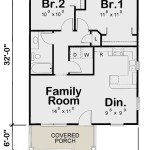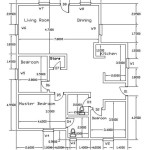Graph Paper For Floor Plans: Exploring Free App Options
Creating floor plans is a fundamental step in various projects, ranging from home renovations and interior design to real estate planning and architectural design. Traditionally, this process involved physical graph paper, pencils, and meticulous measurements. While this method remains viable, the advent of digital tools has revolutionized the approach, offering efficiency, precision, and collaborative capabilities. Several free applications provide a digital alternative to graph paper for floor plan creation. This article explores the benefits and functionalities of these apps, highlighting key features that empower users to design and visualize spaces effectively.
The transition from physical graph paper to digital applications introduces numerous advantages. Digital platforms eliminate the limitations of physical space, allowing for infinite scalability and iterative design adjustments. They also incorporate advanced features such as pre-loaded architectural symbols, dimensioning tools, and 3D visualization, streamlining the design process and enhancing the accuracy of the resulting floor plans. Furthermore, digital floor plans are easily shareable and editable, facilitating collaboration among designers, contractors, and clients.
The availability of free apps lowers the barrier to entry for individuals and small businesses seeking to create professional-looking floor plans without incurring significant software costs. These apps often provide a sufficient feature set for basic floor plan design, making them ideal for preliminary planning, space layout experimentation, and simple renovation projects. While advanced features may require a paid subscription in some cases, the core functionality for creating and editing floor plans is generally accessible without charge.
Key Features of Free Floor Plan Apps
When evaluating free floor plan apps, several key features contribute to their usability and effectiveness. These features typically include drawing tools, dimensioning capabilities, object libraries, and export options. The quality and intuitiveness of these features directly impact the user's ability to create accurate and visually appealing floor plans.
Drawing Tools: The fundamental aspect of any floor plan app is its drawing toolset. Free apps should offer a range of tools for creating walls, doors, windows, and other architectural elements. These tools should be easy to use and allow for precise input of dimensions and angles. Look for apps that provide options for drawing straight lines, curves, and irregular shapes. The ability to easily adjust and modify existing elements is also crucial for efficient design iteration. Some apps may also offer features such as automatic wall creation and snapping tools that help ensure accurate alignment and connection of different elements.
Dimensioning Capabilities: Accurate dimensioning is essential for creating practical and usable floor plans. Free apps should provide tools for measuring distances, angles, and areas. These tools should allow users to easily add dimensions to the floor plan and customize their appearance. The ability to automatically calculate dimensions and update them as the design changes is a significant advantage. Look for apps that support different units of measurement (e.g., feet, inches, meters) and allow users to specify the precision of the dimensions.
Object Libraries: Populating the floor plan with furniture, appliances, and other objects is a critical step in visualizing the space. Free apps should offer a library of pre-designed objects that users can easily drag and drop into the floor plan. The library should include a variety of common architectural elements and furniture items, such as doors, windows, tables, chairs, beds, and kitchen appliances. The ability to resize and rotate objects is essential for customizing their placement. Some apps may also allow users to import their own objects or create custom objects from scratch.
Export Options: The ability to export the floor plan in a standard file format is crucial for sharing it with others or importing it into other software applications. Free apps should support common file formats such as PDF, JPG, and PNG. Some apps may also offer options for exporting to CAD formats such as DWG or DXF, although this functionality may be limited in the free version. The ability to customize the export settings, such as the image resolution and the inclusion of dimensions, is also desirable.
Exploring Specific Free App Options
Several free applications cater to users seeking digital alternatives to graph paper for floor plan design. Each app possesses unique features and functionalities, making them suitable for different project requirements and user preferences. A selection of these apps is detailed below, providing insights into their capabilities and limitations.
Floorplanner: Floorplanner is a web-based application that allows users to create and share floor plans online. The free version offers a limited number of projects and features, but it provides a comprehensive set of tools for creating basic floor plans. Users can draw walls, add doors and windows, and furnish the floor plan with objects from the extensive object library. Floorplanner also offers 3D visualization, allowing users to experience their design in a realistic environment. The paid version unlocks unlimited projects and additional features, such as custom branding and collaboration tools.
Planner 5D: Planner 5D is another popular floor plan app that offers both 2D and 3D design capabilities. The free version allows users to create and decorate floor plans with a wide range of furniture and décor items. The app also includes features such as virtual tours and realistic rendering, allowing users to visualize their design in detail. Planner 5D is available on multiple platforms, including web, iOS, and Android. While the free version provides a significant number of objects and features, access to the full catalog and advanced rendering options requires a paid subscription.
RoomSketcher: RoomSketcher is a user-friendly floor plan app that focuses on ease of use and intuitive design. The free version allows users to create a limited number of projects and access a basic set of features. RoomSketcher offers tools for drawing walls, adding doors and windows, and furnishing the floor plan with objects from the object library. The app also includes features such as 3D walkthroughs and interactive floor plans. The paid version unlocks unlimited projects and additional features, such as high-resolution 3D renders and professional branding options.
Magicplan: Magicplan is a mobile app that utilizes augmented reality (AR) to create floor plans. Users can scan their existing space with their smartphone or tablet camera, and Magicplan will automatically generate a floor plan. The app also allows users to add dimensions, doors, windows, and other architectural elements. Magicplan is a convenient tool for quickly creating floor plans of existing spaces, but it may not be as precise as traditional drawing methods. The free version allows users to create and view floor plans, but exporting them requires a paid subscription.
SketchUp Free: While primarily a 3D modeling software, SketchUp Free can also be used to create 2D floor plans. The online version offers a robust toolset for creating precise drawings and offers a steep learning curve. Users can draw walls, add doors and windows, and import objects from the 3D Warehouse library. SketchUp Free is a powerful tool for creating complex floor plans, but it may be overwhelming for beginners. The free version provides a comprehensive set of features, but it is limited to online use and does not support offline access.
Factors to Consider When Choosing a Free App
Selecting the most appropriate free floor plan app requires careful consideration of individual needs and project requirements. Several factors influence the usability and effectiveness of these apps, impacting the overall design experience and the quality of the resulting floor plans.
User Interface and Ease of Use: The user interface plays a crucial role in the overall experience. An intuitive and user-friendly interface allows users to quickly learn the app and navigate its features. Consider the layout of the tools, the clarity of the icons, and the responsiveness of the controls. Apps with a clean and uncluttered interface are generally easier to use, especially for beginners. Look for apps that provide tutorials and documentation to help users get started.
Feature Set and Functionality: Evaluate the specific features and functionalities offered by each app. Determine whether the app provides the necessary tools for creating the desired type of floor plan. Consider the availability of drawing tools, dimensioning capabilities, object libraries, and export options. If you require specific features, such as 3D visualization or augmented reality scanning, ensure that the app supports them. Keep in mind that some features may be limited in the free version and require a paid subscription.
Platform Compatibility and Accessibility: Consider the platform compatibility and accessibility of the app. Determine whether the app is available on your preferred device (e.g., computer, tablet, smartphone). If you need to work on your floor plan across multiple devices, choose an app that offers cross-platform compatibility. Also, consider the accessibility of the app for users with disabilities. Look for apps that provide features such as screen reader support and customizable keyboard shortcuts.
Community Support and Resources: The availability of community support and resources can be invaluable when learning how to use a new floor plan app. Look for apps that have active online forums, tutorials, and documentation. A strong community can provide assistance with troubleshooting issues, answering questions, and sharing tips and tricks. The availability of user-generated content, such as custom objects and templates, is also a significant advantage.
Limitations of the Free Version: Be aware of the limitations of the free version of each app. Many free apps restrict the number of projects that can be created, limit the available features, or include watermarks on exported files. Carefully evaluate these limitations to determine whether they are acceptable for your needs. If you require more features or unlimited projects, consider upgrading to a paid subscription. However, ensure that the paid subscription offers sufficient value to justify the cost.
By carefully evaluating these factors, users can select the free floor plan app that best meets their needs and empowers them to create accurate and visually appealing floor plans for a variety of projects.

Draw Floor Plans Try Smartdraw Free And Easily More

How To Make Floor Plans For Free In Sketchup

How To Draw A Floor Plan Scale Measuring Sketching

How To Make A Floor Plan With Graph Paper

How To Draw A Floor Plan Scale Measuring Sketching

Graph Paper Images Free On Freepik

Upload Draw From Or Trace Over A Blueprint Roomsketcher

How To Draw A Floor Plan Scale Measuring Sketching

Free Floor Plan Designer

Quarter Inch Graph Paper With Line Numbers