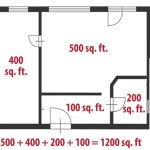How To See The Floor Plan Of Your House
Understanding the floor plan of a house is crucial for various purposes, ranging from simple redecoration projects to complex renovations and even for emergency planning. A floor plan is essentially a scaled diagram that shows the relationships between rooms, spaces, and other physical features at one level of a structure. Obtaining and interpreting this document can be a valuable asset for homeowners.
There are several avenues available for acquiring or generating a floor plan. The specific approach adopted will depend on the age of the house, availability of existing documentation, and the homeowner’s resources and technical skills. This article outlines various methods to access or create a floor plan, providing a comprehensive guide to navigate this process.
Accessing Existing Floor Plans
The most straightforward method of obtaining a floor plan involves searching for pre-existing documents. This is often the quickest and most cost-effective approach, especially for newer homes or those that have undergone recent construction or renovation.
The initial point of contact should be the original purchase documents for the house. These documents often include a copy of the floor plan, either as a standalone sheet or integrated within the larger set of blueprints. Review the mortgage papers, title deed, and any other legal documentation associated with the property. These documents might be stored physically in a filing cabinet or digitally on a computer or cloud storage service.
Local government building departments or planning offices are another valuable resource. These departments typically maintain records of building permits, which often include approved floor plans. Contact the department responsible for issuing building permits in the relevant jurisdiction and inquire about accessing these records. Be prepared to provide the property address and any other information that might be needed to locate the records. Accessing these records might involve a fee or require an in-person visit to the government office.
If the house was built by a developer, contacting the developer's office or website can be a fruitful endeavor. Developers usually maintain records of the homes they have constructed, including floor plans of different models. Even if the developer is no longer in business, their records might have been acquired by another company or archived in a local historical society.
Real estate listings, both past and present, can sometimes include floor plans. Search online real estate portals or websites to see if the house has been listed for sale at any point in the past. Real estate agents often include floor plans in their listings to provide potential buyers with a better understanding of the property's layout. Archived listings might be accessible through real estate databases or by contacting real estate agents who have previously handled the property.
Creating a Floor Plan Through Manual Measurement
If existing floor plans cannot be located, generating a floor plan through manual measurement is a viable alternative. This method involves physically measuring the dimensions of each room and space and then using those measurements to create a scaled drawing. While it requires more time and effort, it can be an accurate way to obtain a floor plan, especially for older homes where official documentation might be lacking.
The essential tools for manual floor plan creation include a measuring tape (preferably a long one, at least 25 feet), a pencil, paper (graph paper is helpful), and a level. Laser distance measurers can significantly improve accuracy and speed up the measuring process. A notebook or clipboard is useful for recording measurements and making notes.
Begin by making a rough sketch of the entire house layout. This sketch does not need to be to scale, but it should accurately represent the relative positions of each room and space. Start with a major feature, such as an exterior wall, and work systematically through the house, room by room. Number each room on the sketch to avoid confusion during the measurement process.
Measure the length and width of each room, recording the measurements in the notebook. Measure from wall to wall, ensuring that the measuring tape is straight and taut. Take multiple measurements in each room to account for irregularities or inconsistencies. If the walls are not perfectly square, measure both diagonals of the room. Measure the height from floor to ceiling in each room as well; this might be needed for vertical representations or future renovation plans.
Measure the width and height of all doors and windows. Note the location of each door and window within the room, relative to the corners. Measure the thickness of the walls. Note the exact position of any fixed features, such as fireplaces, built-in shelves, or plumbing fixtures. Measuring the locations of electrical outlets and light switches can also be useful for future planning. Record all measurements accurately and clearly.
Once all the measurements have been taken, transfer them to graph paper to create a scaled drawing. Choose a suitable scale (e.g., 1/4 inch = 1 foot) that allows the entire floor plan to fit on the paper. Use a ruler or set square to ensure that the lines are straight and the angles are accurate. Double-check all measurements to minimize errors. Use symbols or notations to indicate doors, windows, fixed features, and other details. Consider using different line weights to distinguish between walls, doors, and other elements.
Utilizing Digital Tools and Software for Floor Plan Creation
Several digital tools and software applications are available to streamline the floor plan creation process. These tools offer features such as automated measurement, drag-and-drop functionality, and 3D visualization, making it easier to generate accurate and professional-looking floor plans.
Smartphone apps designed for floor plan creation are readily available for both iOS and Android devices. These apps typically use the device's camera and sensors to measure distances and create floor plans in real-time. Some apps can even generate 3D models of the house. Popular apps include Magicplan, RoomScan Pro, and Floor Plan Creator. These apps often have a learning curve, but they provide a convenient and efficient way to create floor plans on the go.
Dedicated floor plan software offers more advanced features and greater control over the design process. These software packages typically include tools for drawing walls, adding doors and windows, placing furniture, and generating detailed reports. Some popular options include AutoCAD Architecture, SketchUp, and Chief Architect. While these software packages can be more expensive than smartphone apps, they offer a higher level of precision and customization. Learning to use these software packages effectively requires time and effort, but the results can be significantly better than manual drafting.
Online floor plan creators provide a web-based platform for designing floor plans without the need to download and install software. These tools typically offer a range of features, including pre-designed templates, drag-and-drop functionality, and 3D visualization. Some popular online floor plan creators include Floorplanner, SmartDraw, and RoomSketcher. While these tools might not offer the same level of sophistication as dedicated software packages, they are a convenient and accessible option for creating basic floor plans.
Laser distance measurers with Bluetooth connectivity can be paired with floor plan apps or software to automatically transfer measurements. This eliminates the need to manually record and enter measurements, significantly reducing the risk of errors and speeding up the process. The laser distance measurer transmits measurements directly to the app or software, which then uses the data to generate the floor plan. This integration can significantly improve the accuracy and efficiency of the floor plan creation process.
Regardless of the method used, it is imperative to verify the accuracy of the floor plan. Double-check all measurements and dimensions to ensure that they match the actual dimensions of the house. Use a level to confirm that the walls are straight and plumb. Pay close attention to the location of doors, windows, and fixed features. An accurate floor plan is essential for any renovation or remodeling project, as well as for emergency planning. Consider having the floor plan reviewed by a professional architect or contractor to ensure its accuracy and completeness.

Tips For Selecting The Right Floor Plan Your Home Sater Design Collection

12 Examples Of Floor Plans With Dimensions

How To Read A Floor Plan Hensley Custom Building Group

Create House Plans All In One Roomsketcher

Create Floor Plan

How To Choose A Floor Plan For New House Of Watkins

Free Floor Plan Creator Design 2d 3d Layouts Easily

12 Examples Of Floor Plans With Dimensions

How To Design A House From Sketch Reality

Floor Plans Learn How To Design And Plan
Related Posts