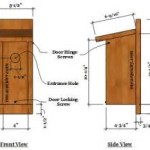How To Get a Floor Plan of Your Home
A floor plan is a scaled diagram that shows the layout of a building, including the rooms, walls, doors, windows, and other features. It is a valuable tool for many purposes, such as home renovation, home staging, interior design, and even just understanding the layout of your own home. If you don't have a floor plan of your home, there are several ways to obtain one.
1. Contact Your Local Building Department
The building department of your municipality is responsible for issuing permits for construction and renovation projects. As part of this process, they often require developers to submit floor plans. While these plans may not be readily accessible to the public, you may be able to request them from the building department. They may have digital records or paper documents that you can view or purchase. You will need to provide information about your home, such as the address and the date of construction, to facilitate their search.
2. Request a Copy From Your Homebuilder or Seller
If your home was recently built or purchased, the builder or seller may have a floor plan available. This is particularly likely if you purchased a new or recently remodeled home. The builder or seller may be willing to provide you with a digital or physical copy of the floor plan, or they may be able to direct you to where you can find one. You may also find a floor plan included in the original closing documents or architectural drawings.
3. Hire an Architect or Drafter
An architect or drafter can create a floor plan for you from scratch. This involves measuring the dimensions of your home, including the walls, doors, windows, and other features. The architect or drafter will then use this information to create a scaled diagram of your home. This is the most accurate and customizable way to obtain a floor plan, but it is also the most expensive option. It is essential to ensure that the architect or drafter is licensed and insured to perform this service.
4. Utilize Online Floor Plan Creation Tools
Several online tools and software programs allow you to create floor plans yourself. These tools typically require you to input dimensions and measurements, and they can then generate a floor plan based on your inputs. While these tools can be a convenient and cost-effective option, they may not be as accurate as a professionally created floor plan. Some online tools are free, while others require subscriptions or one-time fees. It's advisable to explore different options and compare their features and pricing before making a decision.
5. Use a Floor Plan App
Mobile apps designed specifically for creating floor plans can be a helpful tool for obtaining a floor plan quickly and efficiently. These apps often allow you to import existing images or take photos of your home and then trace the walls, doors, and windows to create a digital floor plan. Some apps may also offer additional functionalities, such as adding furniture, decorating features, and creating 3D models. However, it's important to note that the accuracy of the floor plan generated by these apps may depend on the quality of the images and the user's ability to accurately trace the features.
6. Contact a Real Estate Agent
Real estate agents often work with property owners and may be able to provide floor plans for properties they have listed or have previously sold. They may have access to floor plans from the previous listing, or they may be able to connect you with the current owners who may have a floor plan available. If you are considering purchasing a home, the real estate agent representing you may be able to obtain a floor plan from the seller. This can be beneficial for planning renovations or visualizing the layout of the property before making an offer.
7. Check Public Records or Online Property Databases
In some jurisdictions, property records or online databases may include floor plans. These records may be publicly available, or you may need to pay a fee to access them. You can search online property databases or contact your local county assessor's office or recorder's office to inquire about the availability of floor plans for your property.
8. Research Your Home's History
If your home is older, you may be able to find a floor plan in historical records or archives. This could include old building permits, blueprints, or even old real estate listings. Local historical societies, libraries, or archives may be able to assist you in your search. You may also find relevant information on historical property websites or databases.
Regardless of the method you choose, obtaining a floor plan of your home can be a valuable investment. With these strategies, you can find the accurate and detailed representation that meets your needs and helps you understand the layout of your home better. It's essential to choose the method that is most convenient and cost-effective for your specific situation and explore the available resources to ensure you find the desired information.

House Plans How To Design Your Home Plan

House Plans How To Design Your Home Plan

House Plans How To Design Your Home Plan

House Plans How To Design Your Home Plan

House Plans How To Design Your Home Plan

Floor Plans Learn How To Design And Plan

Floor Plans Learn How To Design And Plan

Tips For Selecting The Right Floor Plan Your Home Sater Design Collection

Diffe Types Of Floor Plans And What They Mean For Your Home

Top Tips For Choosing A Floor Plan Your New Home
Related Posts