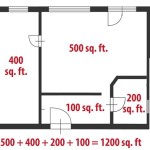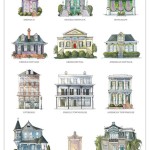Standard Scale for Floor Plans in Revit Family
Floor plans are essential architectural drawings that provide a comprehensive overview of the layout and dimensions of a building. Creating accurate and consistent floor plans is crucial for effective design and construction. Revit, a widely used building information modeling (BIM) software, offers various tools and features to facilitate the creation of precise floor plans. One key aspect of generating floor plans in Revit is understanding and utilizing the standard scale. ### Definition of Scale Scale refers to the proportional relationship between the size of an object on a drawing to its actual size. In the context of floor plans, scale determines how much of the building is represented on a given sheet of paper. ### Importance of Standard Scale Using a standard scale is essential for the following reasons: *Accuracy:
Standard scales ensure that the dimensions and proportions of the building are accurately represented on the floor plan. *Consistency:
Maintaining a consistent scale across multiple sheets of a floor plan set enables easy comparison and coordination among different views. *Communication:
Floor plans with standard scales can be easily understood and interpreted by architects, engineers, contractors, and other stakeholders. ### Types of Scales Revit supports a wide range of scales, including: *Architectural Scales:
These scales are typically used for floor plans, elevations, and sections. Common architectural scales include 1/8" = 1'-0", 1/4" = 1'-0", and 1/2" = 1'-0". *Engineering Scales:
These scales are used for detailed drawings such as structural plans and mechanical systems. Common engineering scales include 3/32" = 1'-0" and 3/16" = 1'-0". *Custom Scales:
Revit allows users to define custom scales that meet specific project requirements. ### Selecting the Appropriate Scale The appropriate scale for a floor plan depends on the size and complexity of the building. Generally, larger buildings require smaller scales (e.g., 1/16" = 1'-0") to fit all the necessary information on a single sheet. Smaller buildings can use larger scales (e.g., 1/4" = 1'-0") to provide more detail. ### Setting the Scale in Revit To set the scale in Revit, follow these steps: 1. Open the Revit project. 2. Click on the "View" tab. 3. Expand the "Scale" panel. 4. Select the desired scale from the drop-down menu. 5. Click "Apply" to save the changes. ### Additional Considerations *Scale Bar:
Revit automatically generates a scale bar on the floor plan. Ensure that the scale bar is visible and accurate for easy reference. *Annotation Visibility:
Some annotations may not be visible at certain scales. Adjust the annotation visibility settings to ensure that all necessary information is displayed. *Typical Floor Plan Scales:
Common scales for residential floor plans include 1/8" = 1'-0" and 1/4" = 1'-0". Commercial floor plans often use scales such as 1/16" = 1'-0" and 1/8" = 1'-0". ### Conclusion Understanding and utilizing the standard scale for floor plans in Revit Family is essential for generating accurate, consistent, and communicative drawings. By carefully selecting and setting the appropriate scale, architects and designers can effectively convey the layout and dimensions of a building.
How To Scale Anything In Revit Mashyo

How To Scale Anything In Revit Mashyo

How To Scale Anything In Revit Mashyo

How To Scale Anything In Revit Mashyo

Revit Beginner Tutorial Floor Plan Part 1

How To Scale Anything In Revit Mashyo

Using The Matchline Tool In Autodesk Revit For Large Plans Zentek

Import A Floor Plan Image Into Revit Tutorial

Revit 2024 Tutorial Complete Floor Plan

Scaling A Reference Image In Revit Module 1
Related Posts