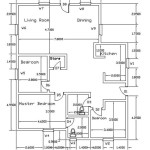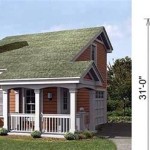How to Create a Simple Floor Plan: A Step-by-Step Guide for Beginners
Creating a floor plan may seem like a daunting task, but it can be simplified with the right approach. This guide will walk you through the essential steps to create a simple and functional floor plan for your home, office, or any other space. Whether you're a beginner or have some basic knowledge of design, these instructions will empower you to visualize and plan your space effectively.
Step 1: Measure Your Space
The first step in creating a floor plan is to accurately measure the dimensions of your space. Use a measuring tape or laser level to determine the length and width of each room, as well as the placement of windows, doors, and any other architectural features. It's important to be precise in your measurements to ensure the scale and accuracy of your floor plan.
Step 2: Sketch the Outline
Using graph paper or a drawing software, sketch the outline of your space based on your measurements. Draw the exterior walls and interior partitions, creating a basic shape of your floor plan. Label the rooms and indicate the location of windows, doors, and any other relevant features.
Step 3: Arrange the Furniture
Once you have the basic outline, it's time to start arranging the furniture. Use furniture templates or cutouts to represent different pieces of furniture, such as sofas, chairs, beds, and tables. Arrange them in a way that meets your needs and the functionality of each room. Consider the flow of traffic, natural light, and the overall aesthetics.
Step 4: Add Details
To enhance the accuracy and realism of your floor plan, add details such as fixtures, appliances, and decorative elements. Indicate the placement of lighting fixtures, bathroom fixtures, kitchen appliances, and any other objects that contribute to the functionality of the space. These details will help you visualize the space more clearly and make informed decisions about the layout.
Step 5: Use Software or Templates
If you want a more sophisticated floor plan, you can use free or paid software or templates. There are numerous online tools and apps that allow you to import measurements and create professional-looking floor plans. These tools often provide a library of furniture templates and symbols, making it easier to visualize and experiment with different layouts.
Step 6: Refine and Iterate
Creating a floor plan is an iterative process. As you refine your design, you may need to adjust measurements, rearrange furniture, or add/remove details to achieve the desired outcome. Don't hesitate to experiment with different options and seek feedback from others to improve your plan.
Step 7: Finalize and Share
Once you're satisfied with your floor plan, finalize the design and share it with relevant parties. You can save it as a PDF or image file and share it electronically or print it for physical distribution. A well-executed floor plan can be a valuable tool for contractors, interior designers, and anyone involved in the planning or remodeling process.
Conclusion
Creating a simple floor plan can be a rewarding and empowering task. By following these steps and using the appropriate tools, you can visualize your space, plan its layout effectively, and communicate your design ideas with clarity and precision. Remember to approach the process with patience and a willingness to experiment. The result will be a floor plan that meets your functional needs and aesthetic preferences.

Floor Plans Learn How To Design And Plan

Blender For Noobs 10 How To Create A Simple Floorplan In

Creating A Simple Floor Plan Sketchup Community

Floor Plans Learn How To Design And Plan

How To Manually Draft A Basic Floor Plan 11 Steps Instructables

12 Examples Of Floor Plans With Dimensions

Floor Plan Maker

Floor Plan Creator Powerful And Design App Roomsketcher Create Simple Plans Planner

Draw Floor Plans With The Roomsketcher App

Easy To Use Floor Plan Drawing
Related Posts