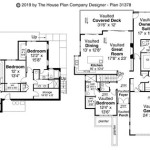How to Create a Simple Floor Plan
Creating a floor plan may seem like a daunting task, but it's actually quite straightforward when approached with the right tips and tools. Whether you're planning a home renovation, visualizing furniture arrangements, or simply documenting your space, a floor plan can be an invaluable asset. Here's a comprehensive guide to help you create a simple floor plan with ease:
1. Measure and Sketch the Room
Start by measuring the length and width of the room in feet or inches, taking note of any curves or indentations. Sketch a basic outline of the room on graph paper or a blank sheet. Use a ruler or measuring tape to ensure accuracy. Mark the location of windows, doors, and other significant features.
2. Add Walls and Openings
Draw the walls of the room on your sketch, using a different color or line thickness to distinguish them from the outline. Indicate the width and height of each wall and mark the location of doors and windows. Use a dotted line to represent doorways and windows that are open.
3. Place Furniture and Fixtures
Arrange furniture, appliances, and other fixtures within the floor plan. Measure the dimensions of each item and draw it to scale on your sketch. Use different shapes and colors to represent different types of furniture, such as sofas, chairs, tables, and beds. Be sure to leave enough space for movement and accessibility.
4. Add Details and Dimensions
Include any details that may affect the functionality or design of the space, such as HVAC vents, electrical outlets, and plumbing fixtures. Label each room and mark the dimensions of each wall, door, and window. This information will be useful if you need to communicate measurements to contractors or designers.
5. Use Software or Online Tools
If you want to create a more detailed or professional-looking floor plan, consider using software or online tools. There are numerous free and paid options available, such as Floorplanner, Sweet Home 3D, and SketchUp. These tools allow you to draw walls, place objects, and create 3D perspectives of your floor plan.
6. Review and Adjust
Once you have completed your floor plan, step back and review it carefully. Check for any errors in measurements or dimensions. Ensure that all openings, furniture, and fixtures are appropriately placed and that the layout flows smoothly. If necessary, make adjustments to optimize the space and create a functional and aesthetically pleasing design.
7. Save and Share
Finally, save your floor plan in a format that suits your needs, such as PDF, PNG, or DXF. You can share it with contractors, designers, or anyone else involved in the planning or execution of your project. A clear and well-executed floor plan can serve as a valuable communication tool and ensure that your vision is accurately conveyed.

Floor Plans Learn How To Design And Plan

Blender For Noobs 10 How To Create A Simple Floorplan In

12 Examples Of Floor Plans With Dimensions

Floor Plans Learn How To Design And Plan

Small House Design 2024001 Pinoy Eplans Floor Plans

Creating A Simple Floor Plan Sketchup Community

Easy To Use Floor Plan Drawing

Make 2d Floor Plan From Your Ideas And Simple 3d Render By Greg1499 Fiverr

Floor Plan Creator Powerful And Design App Roomsketcher Create Simple Plans

Est House Plans To Build Simple With Style Blog Eplans Com
Related Posts