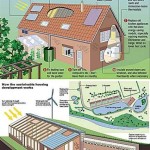How to Draw House Plans With AutoCAD
AutoCAD is a powerful computer-aided design (CAD) software widely used by architects, engineers, and designers to create precise 2D and 3D drawings. Its versatility and accuracy make it an ideal tool for drafting house plans, from initial concept sketches to detailed construction documents. This article provides a comprehensive guide on how to use AutoCAD to create professional-quality house plans, outlining key steps and fundamental principles.
Before commencing the drawing process, it's imperative to understand several key concepts and prepare the software environment appropriately. This preparation stage directly influences the efficiency and accuracy of the subsequent design phases.
Setting Up AutoCAD for House Plan Creation
The initial step involves configuring AutoCAD to suit the needs of architectural drafting. This includes establishing appropriate units, setting drawing limits, and creating layers for different elements of the house plan. Improper setup can lead to scaling issues and difficulty in managing the drawing later on.
First, open AutoCAD and start a new drawing. Navigate to the 'Format' menu and select 'Units.' In the 'Drawing Units' dialog box, choose the appropriate units of measurement. For architectural projects, architectural units (feet and inches) or decimal units (meters or millimeters) are common choices. The precision level should also be adjusted to reflect the required accuracy of the drawings. For instance, architectural units may be set to a precision of 1/16 inch, while decimal units might be set to two or three decimal places.
Next, set the drawing limits. This defines the visible area of the drawing space. Type 'LIMITS' in the command line and press Enter. The software will prompt for the lower-left corner of the drawing. Typically, this is set to (0,0). Next, specify the upper-right corner of the drawing. The values for this corner depend on the size of the house being planned. For a small house, a setting of (48',36') might suffice, while a larger house would require larger limits. Remember, these limits are for visual reference and can be adjusted later.
A critical aspect of organizing a house plan in AutoCAD is using layers. Layers allow for the separation of different drawing elements, such as walls, doors, windows, furniture, and annotations. This makes managing and modifying the drawing significantly easier. To create layers, use the 'Layer Properties Manager' by typing 'LAYER' in the command line and pressing Enter. Create new layers for each element, assigning appropriate colors, line types, and line weights. For example, walls might be assigned a thick, solid line and a specific color, while furniture might have a thinner line weight and a different color.
Drawing the Basic Floor Plan
With the software environment configured, the next step is to draw the basic floor plan, including walls, doors, and windows. Accuracy is paramount at this stage, as any errors will propagate throughout the entire drawing. Using the appropriate drawing tools and paying close attention to dimensions are vital.
Start by drawing the exterior walls. Use the 'LINE' command (type 'L' and press Enter) or the 'PLINE' command (type 'PL' and press Enter) to create the wall outlines. The PLINE command creates a single, continuous object, which can be advantageous for editing purposes. Enter the coordinates or use the mouse to specify the start and end points of each wall segment. Ensure that the walls are drawn to the correct thickness, typically 4 to 6 inches for interior walls and 6 to 8 inches for exterior walls. Use the 'OFFSET' command (type 'O' and press Enter) to create parallel lines representing the inner and outer surfaces of the walls. Specify the offset distance as the wall thickness. Close the wall outlines to create enclosed spaces.
Next, draw the interior walls. Follow the same procedure as with the exterior walls, ensuring that the walls are accurately positioned and connect properly. Use the 'TRIM' command (type 'TR' and press Enter) to clean up any overlapping lines or intersections. Select the cutting edges (the walls to trim to) and then select the objects to trim.
Adding doors and windows is the next step. Indicate the locations of door openings by creating gaps in the walls using the 'TRIM' command. Use the 'LINE' command to draw the door swing and the 'ARC' command to create the curved portion of the swing. For windows, draw two parallel lines representing the window opening. Add details such as window frames and sashes as needed. Consider using pre-drawn door and window blocks to save time and ensure consistency. These blocks can be found in AutoCAD's design center or downloaded from online resources.
Adding Details and Annotations
Once the basic floor plan is complete, the next step is to add details and annotations, such as dimensions, text notes, and symbols. These elements provide crucial information for construction and ensure that the plan is easily understood.
Dimensions are essential for indicating the size and location of various elements in the house plan. Use the 'DIMLINEAR' command (type 'DLI' and press Enter) to create linear dimensions. Select the two points to dimension and then position the dimension line. Adjust the dimension settings in the 'Dimension Style Manager' (type 'DIMSTYLE' and press Enter) to ensure that the dimensions are displayed according to the desired standards. This includes specifying the text height, arrow size, and units.
Add text notes to label rooms, specify materials, and provide other important information. Use the 'TEXT' command (type 'TEXT' and press Enter) or the 'MTEXT' command (type 'MTEXT' and press Enter) to create text objects. The MTEXT command allows for the creation of multi-line text boxes, which can be useful for longer notes. Choose an appropriate font and text size for readability. Place the text notes in clear and accessible locations on the drawing.
Symbols are used to represent various fixtures and appliances, such as sinks, toilets, stoves, and refrigerators. These symbols can be created manually or inserted from a library of pre-drawn blocks. Use the 'INSERT' command (type 'I' and press Enter) to insert a block into the drawing. Position and scale the block as needed. Creating a custom library of frequently used symbols can streamline the drafting process.
Furthermore, consider adding hatching patterns to represent different materials, such as concrete, brick, or wood. Use the 'HATCH' command (type 'H' and press Enter) to create hatch patterns. Select the area to hatch and choose the appropriate pattern and scale. Hatching can enhance the visual clarity of the drawing and provide additional information about the construction materials.
Adding furniture layouts is a useful step to visualize the space and ensure proper flow within the house. While not always included in construction documents, basic furniture layouts can significantly improve the understanding of the house plan. Utilize pre-drawn furniture blocks or create simplified representations of furniture pieces using basic AutoCAD commands.
Creating Elevations and Sections
In addition to the floor plan, elevations and sections are crucial for conveying the vertical aspects of the house design. Elevations show the exterior views of the house from different directions, while sections provide cut-through views that reveal the interior construction details.
To create elevations, start by projecting the floor plan upwards. Draw vertical lines from key points on the floor plan, such as corners of walls, windows, and doors. These vertical lines will serve as reference lines for the elevation drawing. Define the ground line and the roof line. Draw the exterior walls, windows, doors, and other features as they appear from the specific elevation view. Add details such as roof overhangs, gutters, and siding. Consider adding shading to indicate depth and highlight certain features.
Sections are created by cutting through the house at a specific location and showing the resulting view. Choose a section cut that reveals important construction details, such as wall framing, floor joists, and roof rafters. Project the elements that are cut through into the section drawing. Draw the visible elements behind the cut, such as windows, doors, and furniture. Add annotations to identify the different materials and components.
The process of creating elevations and sections often involves referencing the floor plan and other previously created drawings. Accuracy and attention to detail are essential to ensure that the elevations and sections accurately reflect the design of the house.
Plotting and Printing the House Plan
The final step is to plot and print the house plan. This involves configuring the plot settings and selecting the appropriate paper size, scale, and plot style. A well-plotted house plan is clear, accurate, and easy to read.
Use the 'PLOT' command (type 'PLOT' and press Enter) to access the plot dialog box. Choose the appropriate printer or plotter. Select the paper size and orientation. Specify the plot area, either by windowing a specific region of the drawing or by plotting the entire layout. Set the plot scale to the appropriate value, such as 1/4 inch = 1 foot or 1:50. Choose a plot style table (CTB file) that defines the line weights and colors for plotting. Preview the plot to ensure that it looks correct before printing.
When plotting, ensure that the line weights are appropriate for the scale of the drawing. Thicker lines should be used for important elements, such as walls, while thinner lines can be used for less critical details. Use different colors to differentiate between different elements, such as walls, doors, and windows.
Consider creating a title block for the house plan. The title block typically includes the name of the project, the address, the date, the scale, and the name of the architect or designer. The title block should be placed in a consistent location on all drawings.
The overall process of creating house plans using AutoCAD requires a foundational understanding of architectural design principles, combined with proficiency in utilizing the software's tools and commands. Consistent practice and exploration of advanced features can significantly enhance the efficiency and quality of the resulting drawings.

How To Draw Floor Plans In Autocad Edrawmax

Autocad Drawing And Coohom Design 3d Fast Rendering Blog
50 X50 House Space Layout Dwg File Plan N Design

Autodesk Competitors Architecture House Plan Furniture Design Drawings Architectural Floor Plans Autocad Free

How To Make House Floor Plan In Autocad Fantasticeng

I Will Draw Your House Floor Plan In Autocad Stan Freelance Marketplace Savvy

Floor Plan Create 2d 3d Plans Autodesk
House Space Planning 25 X30 Floor Plan Cad Drawing N Design


How To Draw Floor Plans In Autocad Edrawmax
Related Posts